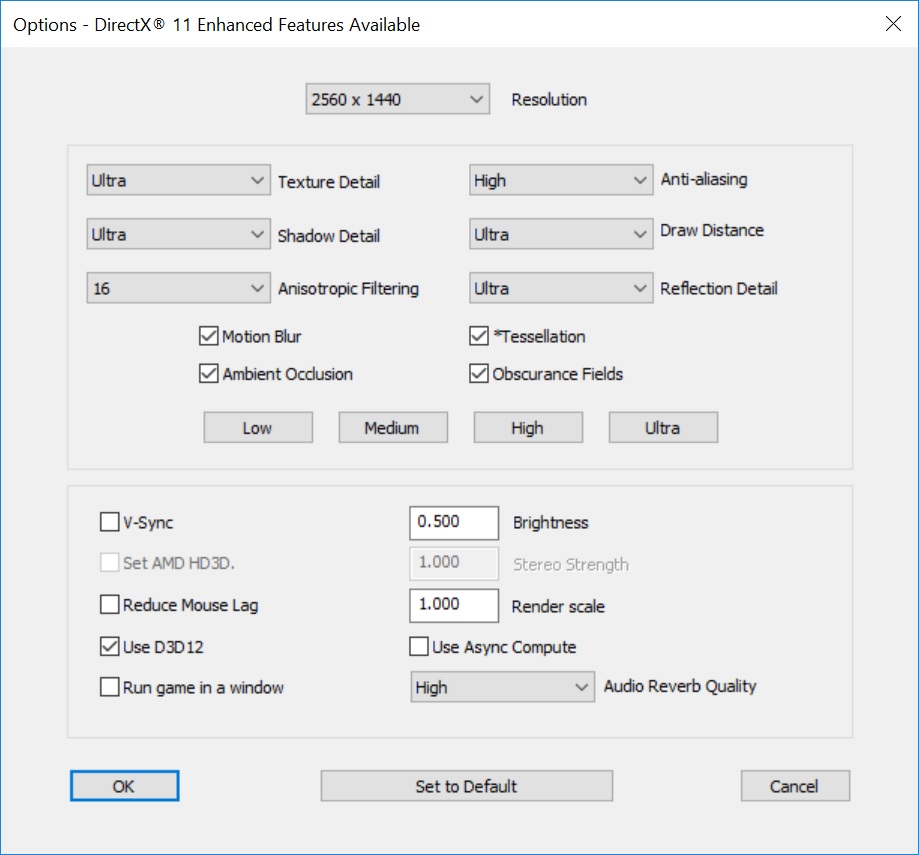Sniper Elite 4 PC graphical options menu
Sniper Elite 4 PC graphical options menu
Let’s have a look at Sniper Elite 4 graphical options menu on PC, which includes DirectX 12 options and the ability to enable/disable Asynchronous Compute.Â
This makes Sniper Elite 4 one of the first PC games to release with support for DirectX 12 on day one, with support for features like Asynchronous compute and taking advantage of the API’s other advanced features.Â
Rebellion was one of the first Studios to support the AMD Mantle API, which offered huge performance gains in Sniper Elite 3, so many are hopeful that this will be the first DirectX 12 title that will take full advantage of the new API on both AMD and Nvidia hardware.Â
Below is a screenshot showcasing the game’s graphical options menu, which is both accessible inside and outside of the game, which is a great option for those that want to finely tune their graphical settings.Â
Â
Below is a list of all of the graphical options available in Sniper Elite 4;Â
– Resolution – Screen resolution
– Graphical Preset – Low, Medium, High, Ultra
– Texture Detail –Â Low, Medium, High, Ultra
– Anti-aliasing – Off, Low, Medium, High
– Shadow Detail – Low, Medium, High, Ultra
– Draw Distance –Â Low, Medium, High, Ultra
– Anisotropic Filtering – Off, 1,2,3,4,5,6,7,8,9,10,11,12,13,14,15,16.Â
– Reflection Detail –Â Low, Medium, High, Ultra
– Motion Blur – On/Off
– Ambient Occlusion – On/Off
– Tesselation – On/Off
– Obscurance Fields – On/Off
– Render Scale – 1.000 is 100% resolution scale
– Use Direct3D 12 – Enables DirectX 12
– Use Async Compute – (only on DirectX 12) Enables/disables Async Compute
 Â
We will be testing Sniper Elite 4 over the next few days using a wide range of both AMD and Nvidia hardware in order to produce a detailed performance review for the title.Â
Â
You can join the discussion on Sniper Elite 4’s graphical options on the OC3D Forums.Â
Â