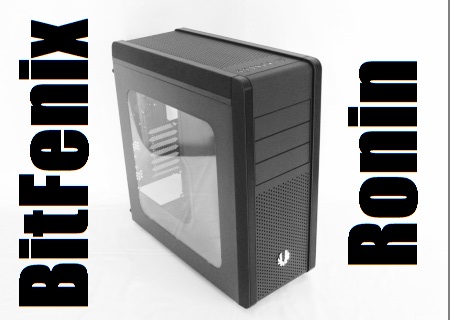BitFenix Ronin Review
Â
Up Close:Â Rear and Strip Down
The reverse side of the Ronin is bestrewn with a grand total of 22 cable tie points. Our experience of case building assures us that although there’s only 20mm of room back there the plethora of well distributed cable tie points means we will have no problem achiving a clean and tidy build. Still a shame about those grommet-less management holes though.Â
Â
Let’s show you what we mean by well distributed. In the image below left there’s a line of cable tie points running up the midline of the case just to the right of the main management holes. This placement will enable you to secure the main loom and to branch off the PCI and Mother board cables exactly where you want them, not to mention the countless other lesser cables. Below right we see a row of cable tie points running up the far right hand side of the case. Whereas we often tuck the 8 pin CPU cable under the lip of the case this row can actually be used to secure it along with and fan cables passing down from the roof.
Â
Pulling firmly on the rigid plastic top and front covers, they come away easily leaving us with “The Naked Ronin” (I’m sure I saw that on Channel 4 years ago). As you can see with the Ronin on the small side for ATX cases there’s little wasted real estate and its slim 205mm width means you’re limited to 120mm fans up front (an additional filter is provided in the box should you wish to add a second fan) Â
Â
Although there are mounting holes for 2x120mm or 2x140mm fans none are provided in the roof position. However as noted previously the screws are offset away from the motherboard meaning that rads can be placed up here. BitFenix give native compatibility for 240mm rads, but provided your 280 has a 15mm screw spacing there’s a possibility you might be able to squeeze one up here also. We say maybe as there are a few other factors to consider which we will come to in the build section
Â
With 32mm of clearance, the underside of the roof panel is clean and devoid of extraneous knobs and excresancies, so there should be no problems getting fans under here. As all the front I/O cables are hard wired to the roof panel case should be taken when lifting it off.
Â
Below we see the unique feature of the Ronin, the plastic “Stealth cover” panel that is used selectively to mask off areas of the case interior that the builder does not wish to be seen. The panel is gloss black with a honeycomb/carbon fibre effect to it on the presenting side, being just plain black plastic on the reverse. It is held into the case by means of 3 plastic push pins and is easy to remove and replace.