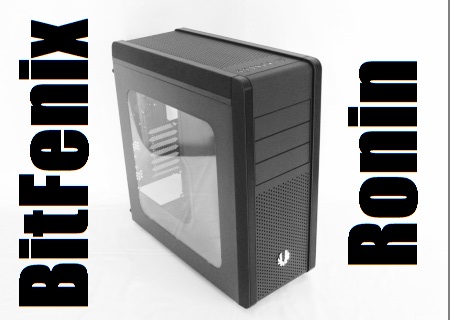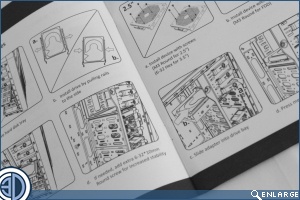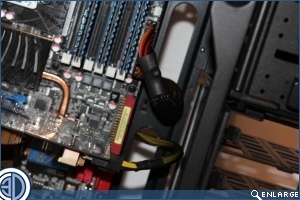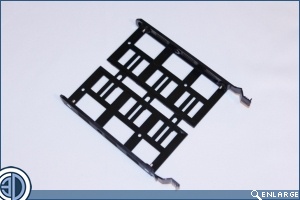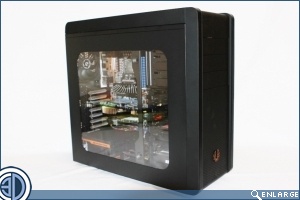BitFenix Ronin Review
Â
The Build
Although the Ronin comes with a decent set of Black and White instructions, there’s no bulging accessories bow to be found. Instead a small brown box holds a small selection of screws and standoffs and a generous 10 cable ties
Â
We’ve mentioned that the Ronin is on the small side for a Mid tower, but even so there’s still plenty of room to get those ham fists inside. Lean principles appear to have been applied with the interior having just enough room with little to no wasted space.  Â
Â
An otherwise crisp and clean build is slightly marred by the lack of any rubber grommets covering the management holes. It’s also not immediately obvious that there’s a small aperture up top for the 8pin CPU power cable, but look and ye shall find.
Â
Round the back the adequate 20mm of space is made supremely usable by no less than 22 cable tie points, “Chapeau” to BitFenix for their generosity. Unused cables can of course always be stashed away under a low drive bay, and as such we’re actually able to achieve a tidier job here than round the front.Â
Â
If you get a bit annoyed by the lack of rigidity offered by the common “flex to open” 3.5″ bay trays, or right peed off by the rigid yet rattling metal trays then you might be quite taken by the BitFenix solution. Finding the best of both worlds the rigid plastic trays pull apart to accept the 3.5″ drive and are then slid together clamping it firmly. Warning notices are in place instructing you not to flex to open as this will invariably result in a broken tray and buckets of tears. 2.5″ drives are housed in the same trays but are screwed in place in the traditional manner.
Â
With or without the Stealth Cover? You choose. We suspect this is going to be a Marmite feature, splitting opinion as only innovation can. Whether you like it or not is up to you, but fact is it actually does a good job of hiding away those parts you may not wish to see.
Â
Â
Fully assembled with the very high gloss clear side panel in place (which is a real pain in the arse to photograph) you get a better is idea of how the Stealth cover looks.  The Jury is still out here at OC3D as to how we feel about it, partly we think as we’re always suckers for a huge unfettered window. The images below also show well one of the other things we’re not to sure about with regards to the Ronin. Don’t get us wrong, we’re big fans of the soft touch coating given to the front and roof, but we think if as it’s not applied to the case sides more care should have been taken to better tonally match these surfaces. As it stands the sides are are noticeably different and in fact are quite textured to the touch.