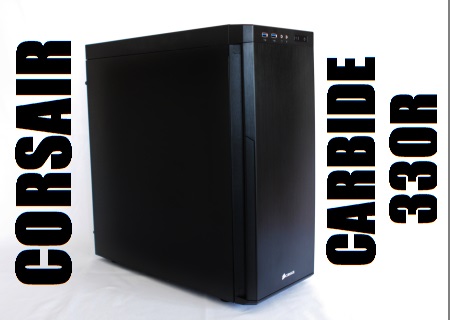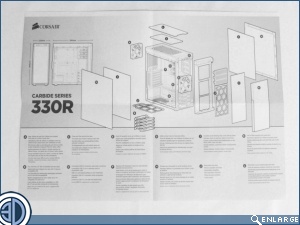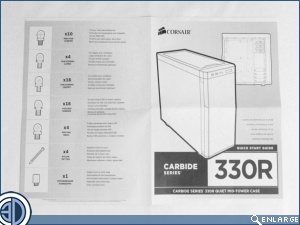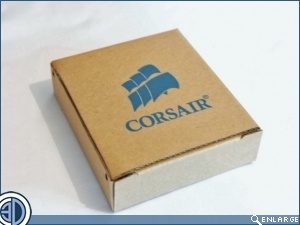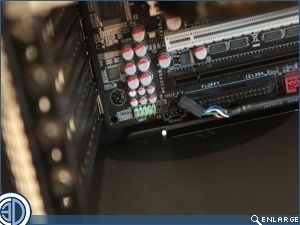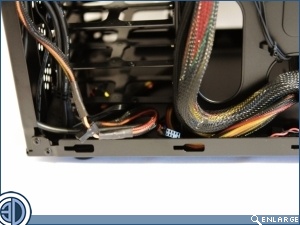Corsair Carbide 330R Review
Â
The Build.
It’s not often we can show you an entire set of instructions in two photographs, but as Corsair have favoured the fold out table cloth style and kept things pretty minimal with just an exploded diagram, some multi language scripts and a pictorial representation of the parts included, we can do just that. It does have to be said though that if you value your man card this is all you should need. Â
Â
The minimalistic approach has also been carried over into the accessories box and it’s contents, with separately bagged sets of screws being accompanied by just 4 cable ties. Hey, that’s one for every cable tie point!
Â
Here at OC3D we favour the PSU in first approach. While we recognise the same hammer won’t crack every nut we figure you’re much less likely to damage anything in the case if you drop the PSU whilst installing it. Even given the 21mm of space we have we think we’re going to need more than the 4 cable tie points allocated to tame medusa’s tressesÂ
The vertical cable management holes are placed perfectly for the ATX form factor but will be obscured should you fit an E-ATX board, forcing you to route cables via the space between the 5.25″ and 3.5″ bays. We also found the front audio header cable to be a bit on the short side as it failed to reach the header on our test motherboard, something we haven’t experienced with other cases we’ve tested. The image below right shows the extent of it’s reach , so if your socket is further in you’ll be ok, but be warned. Also, don’t go thinking you could run it diagonally across the mobo, firstly because it will look ugly, and secondlt because there’ll be a dirty great GPU in the way.
Â
With a minimal install such as this we’ve managed to achieve a reasonably tidy job back here, with plenty of space down by the 3.5″ bays meaning we can stash away unwanted cables, even if we can’t run anything across the top. In the end, the 8pin CPU plug fitted pretty easily through the small aperture in the roof proving our previous concerns unfounded.
Â
As we feared the placement of the cable tie points left us no option but to route the front I/O cables right over the management holes. Still, a gargantuan CPU cut out means we’ll have no problem whipping coolers in and out with gay abandon.
Â
Job done and not too untidy, shame about the wire crossing in plain sight, and yes, we know that there’s no window in the case, but we will know it’s there.
Â
 With 160mm of space on tap, our review Havik 120 fits just fine, looking well proportioned in a case of this size.
Â
But what of that space in the roof? can we fit water up there? Well with the 330R as with the 300R you can get an H80 in the rear extract if you don’t mind losing the rear roof fan mount. You’ll remember though that sadly even though the mounts were off set in the 300R there wasn’t enough room in the 300R for the H100i. This is not the case with the 330R though, as with some 57mm of space between the roof and the edge of the motherboard there’s ample rom for the H100i which with it’s fans comes in at 52mm thick. If you’re quick at maths you’ve already worked out that if you’re using 25mm thick fans you can get any 240mm rad up here that is less than 32mm thick, which includes the Black ice GT stealth line, the Koolance CU720V and the AplaCool NxXxos ST30. We happen to know it will also take the 35mm thick XSPC RS 240 when used with this particular motherboard but be warned if you’re going to push things even a few millimetres as like us you will probably get very close to the RAM slots and heatsinks as seen in the picture below right
Â
Now all this talk of radiators is great, and it really is a nice feature, but let’s remember whether you use an H100i, any other AIO or a custom loop, if you’re going to use a top rad to chill your CPU then you can’t go fitting the top cover which is designed to keep noise in at the expense of some conventional exhaust fan cooling. Do that and you’ll bake your CPU in no time at all.Â