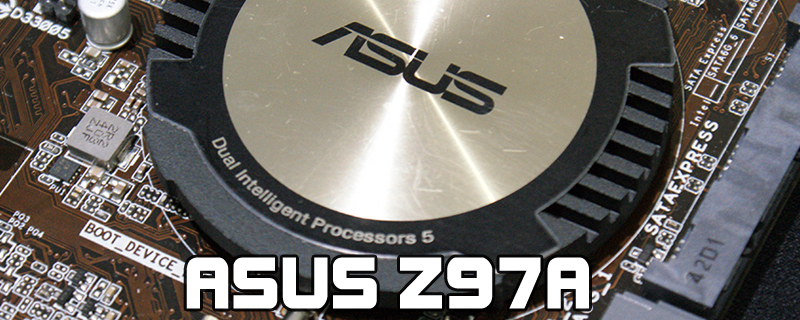ASUS Z97A Motherboard Review
Conclusion
As always when we’re looking at a new range of hardware there is a awkward early period where the amount of available comparisons is extremely limited. Reviewing things in a vacuum is difficult for both us as your favourite hardware review site, and for you as the reader. So bear with us whilst we draw on our knowledge of the Z87 series whilst also hedging our bets about the other Z97s that will be available by the time you read this. At the time of writing the other handful of Z97s we have haven’t been tested, but that doesn’t meant that the Z97A hasn’t got a lot going for it.
We’re well aware that looks are, for some reason, vital when it comes to motherboards. Don’t get us wrong, we love a great looking one as much as the next person. We are, however, aware that at this end of the marketplace the performance is far more important. When spending such a small amount of money on a limited budget it’s vital to get the best possible product for your outlay. Function definitely trumps form. This does mean that some of you have glanced at our photos of the ASUS Z97A and instantly dismissed it. You’d be foolish for doing so.
The amount that ASUS have packed on to the Z97A is astonishing given its low price. All of the main new elements are here. There is an M.2 socket for your super-fast and ultra-compact OS drive. The inclusion of SATA Express, which utilises two PCI Express 2.0 lanes to boost the SATA performance from 6Gb/s to 10Gb/s will have a major impact on the responsiveness of your system and the capabilities of optimising your workflow. Improved sound thanks to the Crystal Sound 2, and the Turbo LAN which combines the new and excellent Intel LAN chip with the cFosSpeed application to fine tune your network traffic, makes you really begin to wonder how ASUS have managed to keep the Z97A price as low as it is. When you add into this some ASUS favourites such as the Remote GO! then, colour scheme aside, this appears to be a motherboard that caters to all without cutting any corners at all.
For the number whores the DDR3 is now supporting 3200MHz OC by default, and the potential of this was shown with our 2933MHz DDR3 overclock. Speaking of overclocks our Core i7-4770K gave one of the simplest overclocking sessions we’ve ever had when combined with the Z97A. Usually it took a truly stunning piece of hardware to bring us into the 5GHz territory and yet the little ASUS board utilised the revamped, outstanding, BIOS and motherboard design to make hitting the magical 5GHz mark an absolute sinch.Â
So there is bags of performance, more features than you can shake a stick at, and a rock bottom price to entice even the most fiscally limited person to give it a go. Of course the looks are pretty ghastly, but in a non-windowed case you’d never notice and could concentrate on enjoying the well-rounded capabilities of the ASUS Z97A. We will award it our OC3D Value For Money award. You should definitely look past the brown-ness and check it out.Â
Thanks to ASUS for supplying the Z97A for review. Discuss your thoughts in the OC3D forums.