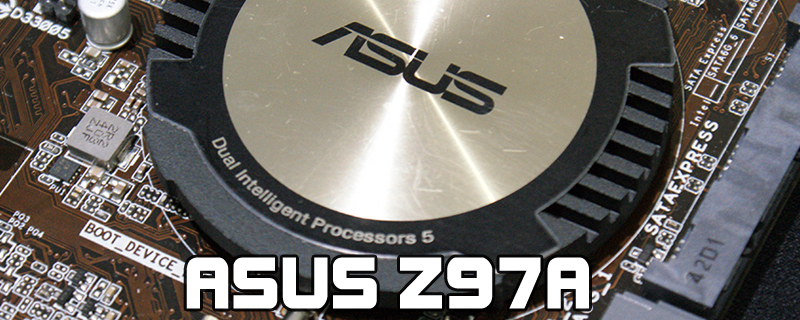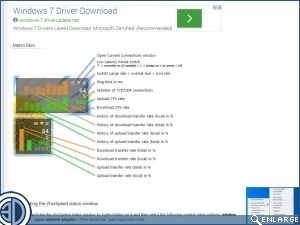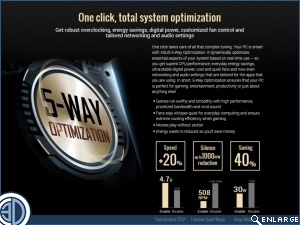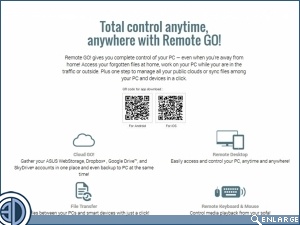ASUS Z97A Motherboard Review
Features
As well as the features we’ve been through on the specifications and up close pages, there is a selection of extra features provided as part of the driver package.
The revamped ASUS Dual Intelligent Processor 5 is has a front end with one of the coolest bits of software we’ve seen in some time. So often a manufacturer goes all in on some skin that makes things look amazingly detailed whilst being as user friendly as a barbed-wire neck tie. With the ASUS software everything is easy on the eye, clearly indicated, and smooth. We like it very much. The ice blue against the black is almost the antithesis of the brown board design. Let’s be honest though, what’s the percentage of time you look at your motherboard compared to your monitor? Â
Rather than go down the KillerNIC route, the Z97A uses the latest variant of the Intel LAN chip and combines it with the cFosSpeed traffic shaping utility to retain the lowest ping times even on shared connections.
The move towards power efficiency cannot be overstated. One of the keynotes from the Haswell release was how low power it can be, and even graphics cards have moved the majority of their press release from the insane amount of frames per second to the efficiency of every watt used. So it’s no surprise that the Z97A manages to be squarely aimed at those who want to extract the maximum amount of performance from their setup without being forced to plant a tree every day to balance out their carbon footprint.
One of the overriding feelings you get from the Z97A is that it’s no nonsense. It’s certainly not no frills. Just businesslike. This commitment to being up and running in the fastest possible way, in the easiest way, is manifest in the Remote GO! element of the Z97A which harmonises all of your gadgets into a pain-free whole.