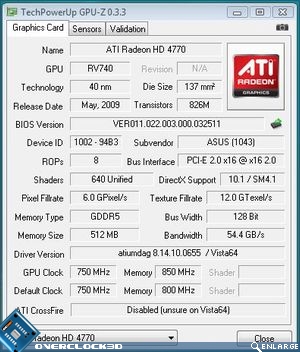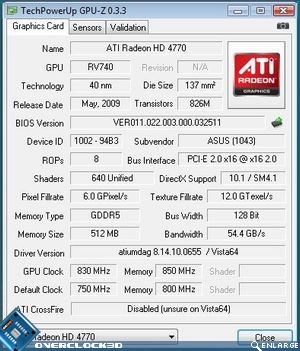Test Setup
To ensure that all reviews on Overclock3D are fair, consistent and unbiased, a standard set of hardware and software is used whenever possible during the comparative testing of two or more products. The configurations used in this review can be seen below:
Â
i7 Rig
CPU: Intel Nehalem i7 920 Skt1366 2.66GHz (@3.8 Ghz)
Motherboard: Gigabyte EX58-UD5
Memory: 3x2GB Corsair DDR3 1600mhz @ 8-8-8-24
HD : Hitachi Deskstar 7k160 7200rpm 80GB
GPU: Asus EAH4770
Graphics Drivers: Supplied by Asus
PSU: Gigabyte ODIN 1200w
Radiator: Thermochill PA120.3 (3xYL DSL-12)
Pump: Laing DDC18w (XSPC top 1/2″)
Â
During the testing of the setups above, special care was taken to ensure that the BIOS settings used matched whenever possible. A fresh install of Windows Vista was also used before the benchmarking began, with a full defrag of the hard drive once all the drivers and software were installed, preventing any possible performance issues due to leftover drivers from the previous motherboard installations. For the 3DMark and gaming tests a single card configuration was used.
To guarantee a broad range of results, the following benchmark utilities were used:
Â
3D / Rendering Benchmarks
• 3DMark 05
• 3DMark 06
• 3DMark Vantage
3D Games
• Crysis
• Far Cry 2
• Oblivion
• Race drive: GRID
• Call of Duty IV
• Unreal Tournament III
Power Consumption
Power consumption was measured at the socket using a plug-in mains power and energy monitor. Because of this, the readings below are of the total system, not just the GPU. Idle readings were taken after 5 minutes in Windows. Load readings were taken during a run of Furmark.
Â
As promised, the power efficiency of the 4770 is very good, consuming much less power than the HD4850. Even under load, the 4770 consumes very little power and while the two cards in Crossfire configuration inevitably consume more power, the consumption is still very respectable for a dual card setup.
Â
Â
Temperatures
Temperatures were taken at the factory clocked speed during idle in Windows and after 10 minutes of running Furmark with settings maxed out (2560×1600 8xMSAA). Ambient temperatures were taken with a household thermometer. As we use an open test bench setup consideration should be given to the fact that the temperatures would likely increase further in a closed case environment.
Â
Â
Temperatures were very good in single card configuration. With a 24c ambient the cards didn’t even hit 60c under load. Whats more, with Furmark left running for over ten minutes at its maximum settings, the cooler was barely audible. I was interested to see if the cooler was maxed out and it was barely nudging 60%. Raising the speed to 100% gave rise to the familiar fan whoosh we have all come to loathe but thankfully the cooler appears to be efficient enough at wicking the heat away without the fan rising to such excruciating decibels.
Â
The same could not be said for the cards when placed in Crossfire configuration. Temps were dramatically increased on the primary card due to the second card blocking the fan on the first. Strangely the fan speed did not increase too much though which was a relief.
Â
Â
Overclocking
Â
For our overclocking tests I used the CCC’s Overdrive utility which worked perfectly with our setup. To test stability I ran a few loops of 3DMark 06 and Call of Duty IV.
Â
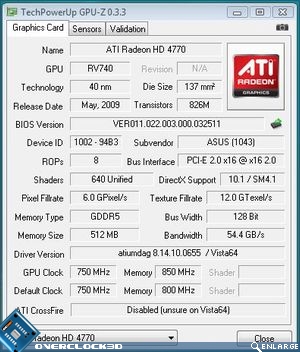
Â
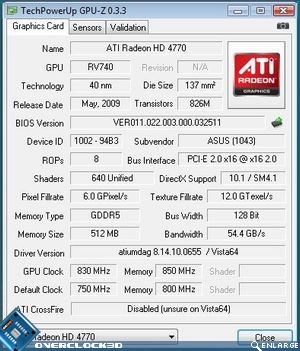
Â
As we have seen with most ATI cards in the past, the Catalyst Control Centres ‘Overdrive’ Utility can be maxed out with no issues. This resulted in a stable increase of 80MHz on the core and 50MHz on the memory. This increase in speed gave the EAH4770 a slight improvement in frames per second as you can see from the graph below:
Â
Â
So far, so good then. With maxed out clockspeeds and great temperatures the only thing that remains to be seen is how the card performs. For the following tests I have included a HD4850 which costs slightly more than the 4770 but forms a good comparison nonetheless. I have also included Crossfire results of the 4770 to show the benefits of a dual GPU setup.
Â