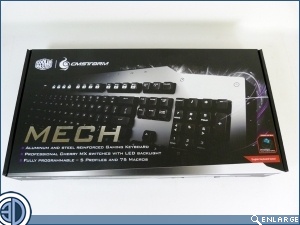CM Storm Mech Keyboard Review
Up Close
The packaging for the CM Storm Mech is as sturdy as the keyboard within. Firm cardboard exterior with high-density foam on the inside ensures that the Mech will survive even the most ham-fisted delivery person. As with any mechanical keyboard in this price range there is an assumption that the buyer doesn’t require a wealth of shouted features to attract them.
The USB cable is removable which helps with transportation, although the positioning of the port is slightly strange as we’ll see below. It is, in keeping with the rest of the CM Storm Mech, a very high quality cable indeed.
The keyboard itself is no shrinking violet. We’ve spent many hours looking at it trying to decide if we think that the extremely non-standard design is a masterstroke or an abomination. Even now we’re not sure which side of the fence we fall on. It’s a brave design choice and certain to divide opinion.
Regular readers in these hallowed halls will recognise the Cherry MX Blue switches instantly. The Blues are very much an acquired taste as they add a definite click to the already tactile nature of a mechanical switch when compared to the laptop style most of you will be used to.
The strange shape when viewed from the top becomes even odder when you look from below. With the side handle and angular wrist rest the Mech is probably the most instantly recognisable keyboard on the market.
Connectivity is two USB 3.0 ports, a mini USB for charging your devices, and audio ports. The keyboard insert is placed at the top right hand corner of the keyboard behind the F12 key, so you’re almost certain to have to move your tower to the right hand side of the Mech, if it isn’t there already.