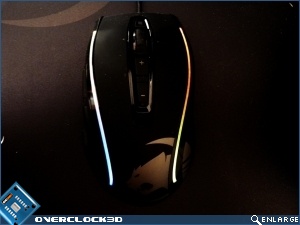Roccat KONE [+] Review
Software
Easily the most important thing with any control device designed for high-end use is customisation and tweaking options. The Kone [+] is stacked so full it’s almost overflowing.
Starting with the first tab, besides the profile creation and assignment which is available on all tabs, we have the main sensitivity adjustments. The DPI Switcher, controlled with the Plus and Minus buttons, can be set from anything between 1 and 5 different positions, fully customisable from 100DPI to 6000DPI. Although 100DPI would require a mousepad the size of Wembley Stadium. There is also an audio cue for each setting which actually speaks the exact DPI you’re on rather than just the setting number and relying upon your memory. Details.
The buttons default to the following. The EasyShift[+] being button five, the standard back button, and the combination of that and then the other buttons doubles amount of assignments from 12 to 23. It’s especially nice to be able to switch profiles on the fly should you play one or two games particularly often.
Speaking of games the Roccat software comes with a plethora of in-built profiles for a variety of games enabling you to very quickly assign commonly used controls in common games, as well as create your own specific ones. The main problem is that if, like me, you’ve spent years with your forward and back button in the same place you’ll have to adjust because if you map button five to “back” as per normal it strips you of any EasyShift[+] abilities as that cannot be mapped elsewhere which is quite a shame.
Personalisation of colours is comprehensive. There are four main lights which can be set to 35 different colours. You can turn individual ones on or off, have one colour for all lights or utterly different ones across the board. They can blink, breathe, be on, be off or have a fairly convincing heartbeat effect. Finally the colours can be cycled using “Color Flow” is any direction you want, or not at all. There is no doubt that if you desire anything from no lights at all to a ever changing pulsing chromatic array, the Kone[+] gives you the choice.
So with everything as fast as you desire, and it the right colour, we move on to the advanced options. You can adjust vertical and horizontal sensitivity separately so if you’re playing something in which the ability to strafe is more important than any threats from the sky, you can lessen the likely-hood of accidentally staring at your toes.
Tracking control is taken care of automatically with the laser taking a map of your surface and adjusting as necessary. This is highly effective and although the image we’re using here is from my “none more black” gaming surface, it works just as well at recognising anything from your lap to the dog.
It’s also possible to adjust the lift-off distance, polling rates, audio feedback and even the mouse pointer should you wish to do so.
Finally the always important driver upgrade and support screen. A new driver and firmware package is about 20mb and doesn’t take very long at all to install.
Colour reproduction of LEDs is always tough to photograph as you either have pitch black to show them as saturated as they appear to the naked eye, so I’ve tried to give a variety for the shots. Just be aware that in actuality they are MUCH more saturated and brighter than they appear here with a far greater colour graduation than appears. The right hand edge of the right hand shot is probably the closest to replicating how it looks.









![Roccat KONE [+] Review](https://oc3dmedia.s3.eu-west-2.amazonaws.com/2022/12/roccat-kone-review_63888840145b0.jpeg)