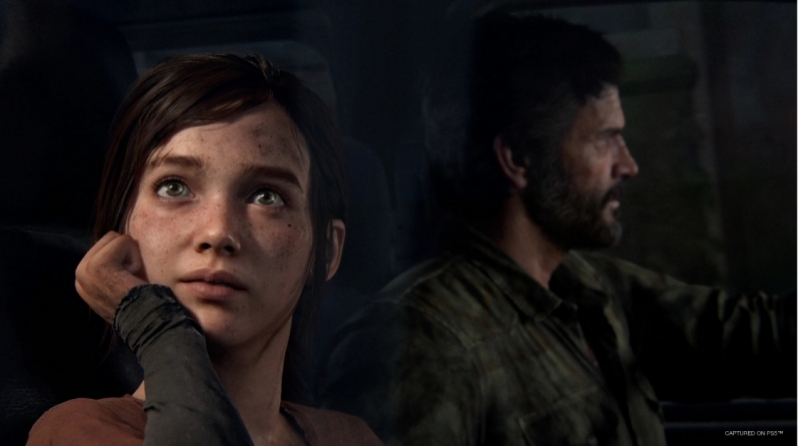Nvidia GeForce 531.41 WHQL Driver with tonnes of new Game Ready Optimisations
Nvidia’s latest GeForce drivers are ready for Diablo IV, The Last of Us, Resident Evil 4, and more
Nvidia has today released their GeForce 531.41 Game Ready driver for Windows, adding new game-specific optimisations for a host of new and upcoming games, most of which feature support for DLSS 2 or DLSS 3.Â
This driver is ready for Cyberpunk 2077’s upcoming Ray Tracing Overdrive mode and is ready for Forza Horizon 5’s upcoming DLSS 3 update. Additionally, this new driver also features several new bug fixes, with the most noteworthy being a fix for Adobe application stability issues.
Gaming Highlights
This new Game Ready Driver provides the best day-0 gaming experience for the latest new games including the open beta for Diablo IV featuring NVIDIA DLSS 2 technology. Further support for new titles leveraging DLSS 2 technology include The Last of Us Part I, Smalland: Survive the Wild, and Deceive Inc. Additionally, this Game Ready Driver supports Resident Evil 4 and the addition of DLSS 3 technology to Forza Horizon 5. Lastly, this Game Ready Driver offers full support for the technology preview of Cyberpunk 2077’s RayTracing: Overdrive Mode.
GeForce Experience Profiles:
– Kerbal Space Program 2
– Last Epoch
– Like a Dragon: Ishin!
– Wo Long: Fallen Dynasty
Fixed Issues
– Adobe application stability issues using 531.18 [4008751]
– Enscape crash at startup with 531.18 [4008190]
– Beamr – Issue with AV1 encoding in PTD=0 mode [3981172]
– Derivative TouchDesigner – NVAR: crash when using multi-person tracking [3808674]
– [Forza Horizon 5] Rainbow like artifacts in game after driver update [3839021]
– [Portal with RTX] “Background application max frame rate†setting is getting engaged while game is in focus [3897352]
– Disable Horizon Zero Dawn Resizable Bar profile on Intel platforms [3759681]
Known Issues
– Toggling HDR on and off in-game causes game stability issues when non-native resolution is used. [3624030]
– Monitor may briefly flicker on waking from display sleep if DSR/DLDSR is enabled. [3592260]
– [Halo Wars 2] In-game foliage is larger than normal and displays constant flickering [3888343]
– [GeForce RTX 4090] Watch Dogs 2 may display flickering when staring at the sky [3858016]
– Increase in DPC latency observed in Latencymon [3952556]
– Applying GeForce Experience Freestyle filters cause games to crash [4008945]
– Assassin’s Creed Origins stability issues using 531.18 [4008770]
Product Compatibility (Desktop graphics cards)
Nvidia RTX 40 Series
Geforce RTX 4090, Geforce RTX 4080, Geforce RTX 4070 Ti
Nvidia RTX 30 series
Geforce RTX 3090, Geforce RTX 3080 Ti, Geforce RTX 3080 (12GB), Geforce RTX 3080 (10GB), Geforce RTX 3070 Ti, Geforce RTX 3070, RTX 3060 Ti, RTX 3060 (and LHR Equivalents)
Nvidia RTX 20 series
Geforce RTX 2080 Ti, Geforce RTX 2080 Super, Geforce RTX 2080, Geforce RTX 2070 Super, Geforce RTX 2070, Geforce RTX 2060 Super, Geforce RTX 2060
NVIDIA TITAN Series
NVIDIA TITAN V, NVIDIA TITAN Xp, NVIDIA TITAN X (Pascal), GeForce GTX TITAN, GeForce GTX TITAN X, GeForce GTX TITAN Black, GeForce GTX TITAN Z, Geforce Titan RTX
GeForce 16 Series
GeForce GTX 1660 SUPER, GeForce GTX 1650 SUPER, GeForce GTX 1660 Ti, GeForce GTX 1660, GeForce GTX 1650
GeForce 10 Series
GeForce GTX 1080 Ti, GeForce GTX 1080, GeForce GTX 1070 Ti, GeForce GTX 1070, GeForce GTX 1060, GeForce GTX 1050 Ti, GeForce GTX 1050, GeForce GT 1030
GeForce 900 Series
GeForce GTX 980 Ti, GeForce GTX 980, GeForce GTX 970, GeForce GTX 960, GeForce GTX 950
531.41 WHQL Download Links
You can join the discussion on Nvidia’s GeForce 531.41 Game Ready Driver on the OC3D Forums.