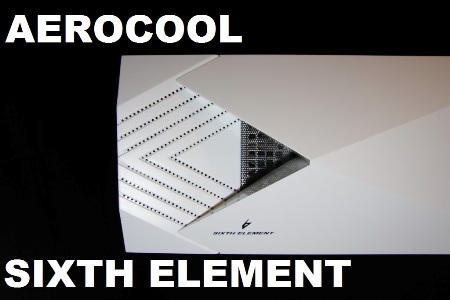AeroCool Sixth Element White edition
Â
Up Close:Â Interior
With the side door removed by means of the two black knurled thumb screws at the rear we gain entry to the interior of the case. The White theme continues here, however it is nice to see the use of Black to provide a counterpoint to what would have otherwise have been a glacier of white. The case can accept ATX and Micro ATX boards. The Motherboard tray is non removable but does have a good size CPU cut out, with access to the rear of the tray via the removable right hand case side panel. Three additional Motherboard cut outs are provided to aid cable management and surprisingly at this price point, AeroCool have managed to stretch the budget and clad each one with a rubber grommet. The cable management holes are of a reasonable size and quite well distributed across the interior. More holes would have been nicer however the three provided are sufficient for most builds in a case of this size.
Storage wise the Sixth Element has four 5.25″ external bays, two with tool free mechanisms and the other two requiring screws to hold the bay devices in place. Personally I’m a big fan of screws for holding bay devices in, particularly drives and pump res combos as for the greater part I just don’t feel that the majority of the tool free mechanisms around provide a strong enough fixation. Add to that I’ve never needed to get a device out in such a hurry that having to go and fetch a screw driver has proved a troublesome delay. But I digress, Interior bay wise we are provided with two modules each able to hold up to three 3.5″ drives (an adaptor is also provided to allow a 2.5″ SSD to be installed), giving a total of six internal bays.
Although compact, as one would expect for a case with these external dimensions, the interior is well laid out and able to accept GPUs of up to 280mm in length. This can be extended up to a whopping 400mm with the removal of the upper most 3.5″ drive bay. Ok this leaves you with only 3 internal drive bays for your HDDs but with the ever falling prices of multi terabyte platters three bays should be more than plenty for most users.
The 3.5 in drives are located by means of brackets which screw onto the side of the HDDs. The accessory box included in the case came rather imaginatively mounted inside one of the drive bays by means of these brackets. Along with the mounting brackets the accessory box also contains more screws than you can shake a stick at, quite a few cable ties, a Motherboard header speaker/beeper, and something I’ve never seen before. AeroCool have included a PCI card stability mechanism. Essentially large cable ties with holes at one end. The idea being that the holed end of the cable ties are secured in place via the motherboard mounting screws. They then meet over the top of the PCI cards and when ratcheted down provide stability and support to the cards. I have to be honest I’m not too convinced for 2 main reasons. Firstly would you really want to be undoing Motherboard screws when you change your GPU and secondly, I’m pretty convinced that the PCI mounting screws on the rear of the case do a pretty good job of supporting the cards.
Removing the upper HDD bay also serves to give us a better view of the front 140mm intake fan. A 15 bladed 1500RPM White LED unit, with manufacturers figures suggesting 96.5 CFM at 29.6dBA. While we’re down at the bottom it seems a good time to have look at the PSU mounting area. Although pretty basic in general terms the area still sports 4 small isolation feet to support your PSU and reduce vibration transmission, as well as having a cut out for the PSU intake with a removable dust filter.
Last stop on the tour of the interior of the case is the rear roof area. The roof of the case comes pre installed with a 140mm LED fan identical to the one in the front of the case. This fan expels air from the case by means of the triangular vent in the roof of the case.  There is also a mounting area for a rear 120mm fan should you choose to mount one to supplement the roof extract.