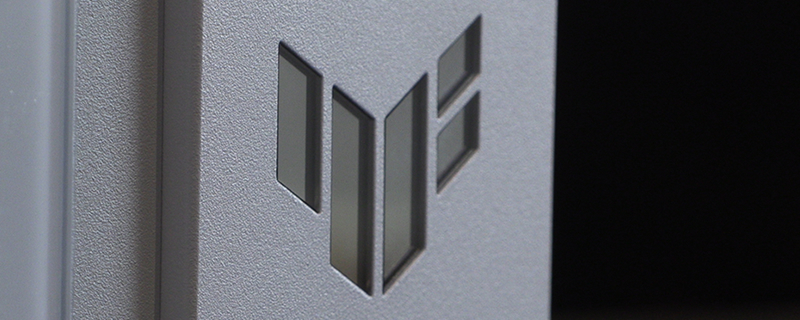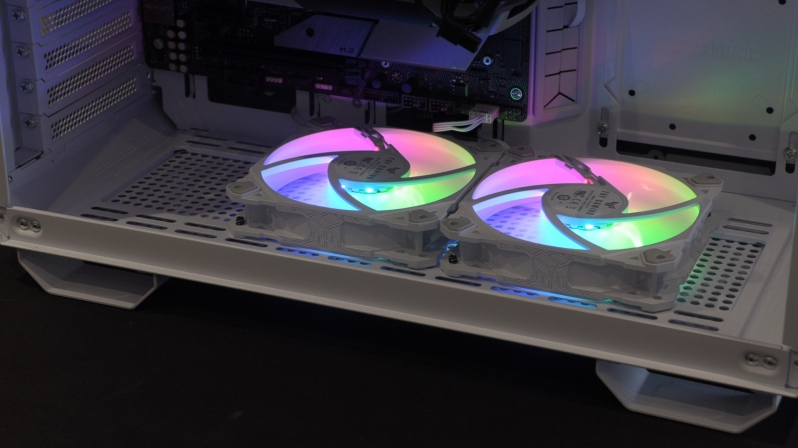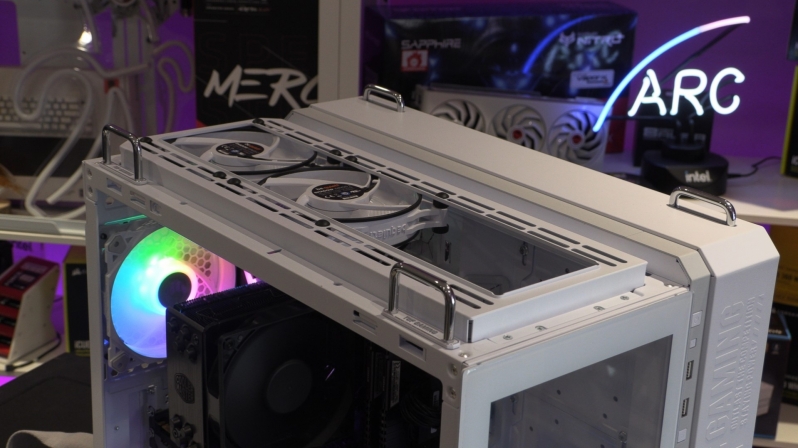ASUS TUF Gaming GT502 Case Review
It’s time for a closer look
Cooler Master’s TUF Gaming GT502 features a design that is typical for many modern PC cases, offering users a panoramic view of their components with its two tempered glass panels and a wealth of areas where users can intake and exhaust air from the chassis.Â
While the case’s front panel does prevent airflow from coming in that direction, users can easily intake air from the side of this chassis to counter this, and air can also be taken in from the base of the case from up to three 120mm fans, giving users plenty of air intake possibilities.Â
With this design, ASUS are offering users of this case a lot of potential airflow. That said, this case does come with no fans out of the box, a factor that forces buyers to buy their own and test for themselves what the best airflow configuration of this chassis is.Â
At the front of the GT502, users of this case have access to two USB 3.0 Type-A ports, a 10Gbps USB 3.2 Type-C connection, power/reset switches, and a lighting control button. These I/O options are within easy reach of users, and beside these inputs is some embossed TUF Gaming branding.Â
Below the case’s front TUF Gaming branding is a ASUS TUF Gaming Logo that has a mirrored effect when the case is turned off. When turned on, this logo is RGB illuminated, and users can control this area’s lighting if they connect this element to an RGB controller. Â
At the bottom of the TUF Gaming GT502 is enough space for two 140mm intake fans or three 120mm intake fans. Since this case ships with no fans, we have added the two TUF Gaming 120TF fans that you see below for testing purposes.
One thing that we do not like about this case is that the bottom two cable cut-outs on the GT502 do not feature rubber grommets, making them unsightly when compared to other areas of the GT502. While these cut-outs are somewhat hidden by fans, it is a shame that ASUS did not try harder to either make these cut-outs less visible or simply add rubber grommets to these cut-outs.  Â
By default, the three 120mm fan mounts that separate the GT502’s two chambers are covered by white HDD/SSD mounting plates, which support 2.5-inch or 3.5-inch drives. We expect most users of this case to replace these mounts with fans or a water cooling distribution plate to imporve this case’s airflow or aesthetics respectively.
As mentioned before, this case ships with a vertical GPU mounting bracket, which can be installed in the place of six PCIe slot covers on the GT502. This case also ships with a GPU support bracket that can be used to compliment this bracket to make your installed GPU more stable.
At the top of the GT502 is space for two 140mm fans or three 120mm fans. This area also has enough space for a liquid cooling radiator, making this place an ideal mounting location for a 360mm AIO CPU liquid cooler. Â
On the top of the TUF Gaming GT502 are two carry handles, an addition that makes this TUF Gaming chassis easier to move and transport than most fully laden PC cases. This is great for gamers who plan to take their PCs to LAN events, of those who semi-frequently move their PCs to different rooms/locations.
The top fan mounts of the GT502 are removable, a factor that makes the installation of fans and liquid cooling radiators a breeze. This fan mounting plate is attached to the GT502 using four screws, making its removal and re-addition a simple job. That said, a design with fewer screws or thumb screws would have been welcome. Then again, you would need a screwdriver anyway to mount a fan or radiator…
Moving to the rear of the GT502 we can see where your PSU will be mounted inside this chassis, and that this case only supports a single 120mm fan at its rear. We can also see a neat plate that can cover the PCIe screw locations on the GT502, a feature that gives this case a cleaner appearance than most modern ATX cases. Â
Below we can see that the right side panel of the GT502 is perforated in many locations with the top perforations providing airflow to the three 120mm fan mounts behind it and the bottom right giving a space for your power supply to intake air from outside of the system.
The third perforated area, which is listed as HDD, points towards a single HDD mounting location within this chassis, an area where airflow is of limited value.
Below we can see that the GT502 has plenty of space for cables and has mounting plates to support up to three 3.5-inch drives or 2.5-inch drives. We can also see mounts for either two 140mm fans or three 120mm fans. This mount can support up to a 30mm radiator with fans, for anyone crazy enough to mount a liquid cooling radiator behind your motherboard.Â
Initially, we were very confused by ASUS’ inclusion of this fan/radiator mount, as we did not see many gamers using this to mount a radiator or fans. While pushing some airflow at the rear of your motherboard could be appealing for hardcore overclockers, It isn’t something that most PC builders should be interested in. Then something clicked, these mounts could be used to mount this case’s 3.5-inc/2.5-inch mounting plates if users use their standard mounting positions for fans, a liquid cooling radiator, or a liquid cooling distribution plate. This allows users of the TUF Gaming GT502 to have a lot of storage drives in their system and a meaty liquid cooling setup.Â
Below we can see a mounting plate that ASUS has added to the GT502 that supports a single 3.5-inch 3.5 or a 2.5-inch drive. For the most part, this mount only serves to act as a blocker for the 120mm fan mounting location behind it and the perforations on the GT502’s side panel. Since most new PC builds do not use many 3.5-inch devices, our advice is to remove this mount if you are using the 120mm fan mounts behind this as an intake or exhaust.Â