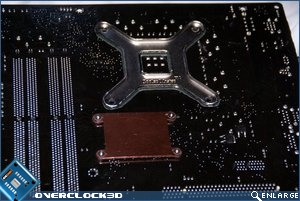Cooler Master Hyper Z600 CPU Cooler
Motherboard: Asus Maximus Formula
Ram: 4gb Crucial Ballistix Tracers
Case: Tagan/Aplus Black Pearl case with 1 intake and 3 exhaust 120mm fans
Graphics: Palit Nvidia 8800gtx
Arctic Cooling Silver 5 was used for the review. 3 remounts were run for each cooler, each time using alcohol cleaner to clear off any left over AS5. A fresh layer was then applied onto the CPU before mounting the cooler once more. For idle testing the PC was booted into windows, and then left on the desktop for 15 minutes and the temperatures recorded. For load testing, 4 instances of Prime95 torture testing were run for 15 minutes then temperatures recorded. Temperatures were recorded using Everest.
The Z600 can be installed on either a Socket 775 system or an AM2. For this review we will only be testing it on a 775 platform. The mounting plate is attached to the base of the cooler using 4 small screws. Both plates can be seen in the images below.
You then need to put the back plate onto the motherboard. Placing the motherboard face down you then want to have the mounting holes on your motherboard lined up with the mounting holes on the back plate. Then place the cooler top down and put the motherboard over the top. By laying the motherboard onto the cooler you do not put all the weight of the cooler onto the motherboard. The mounting screws are then visible on the back of the motherboard.
Once the screws are through, it’s a simple case of screwing on the nuts with the supplied adapter. You need to do them up fairly tight, but be careful not to over tighten and damage your motherboard. Then, install the cooler back in your case and you are away, here is the review sample mounted with active cooling (to show how just much space this cooler can take up).
As you can see it is an incredibly tight fit, with the cooler only just fitting. Overall though, the mounting mechanism is well thought out, and is kept as simple as it could be. The average user shouldn’t find mounting the cooler a problem, but a novice may find it a bit daunting.