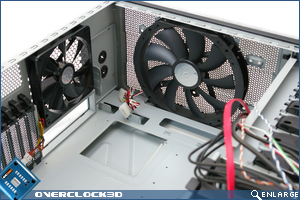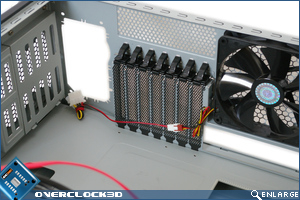CoolerMaster HAF 932 Full Tower
Internals and Features
First impressions of the Cooler Master HAF gives the impression that it’s pretty standard (not to mention familiar). But upon closer inspection little things start to jump out to show that Cooler Master have actually put a lot of thought into the layout of this case. I must admit when the case was first opened, my initial thought was ‘ARRRRG! Cables!’ You’ll have to trust me on this one, but, they’re not so much of an issue when it comes to building the machine.
We begin our tour at the hard drive bays. These use the exact same mounting method as the ATCS reviewed recently. Where you simply un-clip the bracket; slide out the mount; insert the hard drive in and reverse the process to re-install it. Just in front of the bays is the font 230mm fan. This glows a warm red colour while the fan is running.
Moving up we find the 5.25″ bays which features another tool-less idea here – you simply slide in your drive and click the button. This pushes two pins into the mounting holes on the drive and holds it in place. This could prove a little fiddly, lining everything up. But hopefully Cooler Master have thought about this and made the DVD drive bezel lining up with the front of the case a good measure of where the mounting holes are. With the 5.25″ bays we find a nasty side of steel I hoped would never return – snap off covers. I’m disappointed to find these here as they leave sharp edges and will imped the airflow, which is kind of the opposite to what this case is going for. Never-the-less they come out easy enough.
Here we see the top front of the case lifted as said on the previous page, and subsequently, the mount for the top fans. You can see that there are in fact mounts for three 120mm fans in the top. I’m hopeful that these are spaced sufficiently to accommodate a 360mm radiator, as there is certainly enough space.
Next up we see the inside of the top left of the case and how much the 230mm fan dwarfs the large 140mm fan on the rear. You can also see that the fans use 3-pin connectors, but Cooler Master have supplied molex adaptors as well. Below the rear fan we find perforated PCI blanking plates which are held in place with the same clip-in style mechanism seen on the Centurion 590.
In the image above we can see see the bottom PSU bay and fan mounts from the inside. The PSU tray is expandable to accommodate larger supplies and even removable to allow the used of the bottom fan mounts. These, like the three mounts on top, look suspiciously like they could hold a radiator.
Finally, we swing around to the back. Here we get a good view of the holes that Cooler Master have cut to ease cable management. There is also a large hole behind the CPU area to allow the change of CPU cooler without removing the motherboard. Both are very welcome features to the case, as people won’t have to crack out the dremmel just to keep their cases tidy.
Installation and testing of the HAF are put up for trial on the next page…