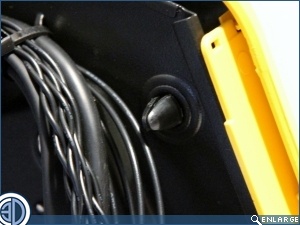Corsair Graphite 380T Review
Up Close:Â Rear, Base and Stripped
The rear of the case is a fairly simple affair. At the top there’s a 120mm fan grill, under which we find the rear I/O area. As the Motherboard is sited horizontally to the right we see two vertical expansion slots. The mechanism for holding expansion cards is of the sandwich type as opposed to individual screws, and is frankly a bit of a pain in the arse. Underneath there’s a very flush fitting filter covering the PSU fan area, with the whole case resting on a pair of full length strake type feet which have rubber dampening strips applied to aid stability and reduce vibration
Â
Releasing the top latches enables the case side panels come off very easily. The side panels themselves are acrylic frames with the lower 3/4 benefiting from hex mesh ventilation. The front panel is also easily removed by simply pushing lightly with the thumbs in the top corners and allowing it to fall away from the body before being lifted off.
Â
The Yellow and white 380T come with a white LED 140mm fan, with the black case having red LEDs. Should you wish to improve cooling the 140 can be swapped out for a pair of 120s, or even a single 200mm unit.
Â
With modding very much on our Radar it’s nice to see that a great deal of thought as been put into the assembly of the case. Instead of rivets and welds, Corsair have, for the greater part utilised screws, bolts and push pegs to put the case together, meaning of course that it’s a much easier job to strip the case down to its bare chassis