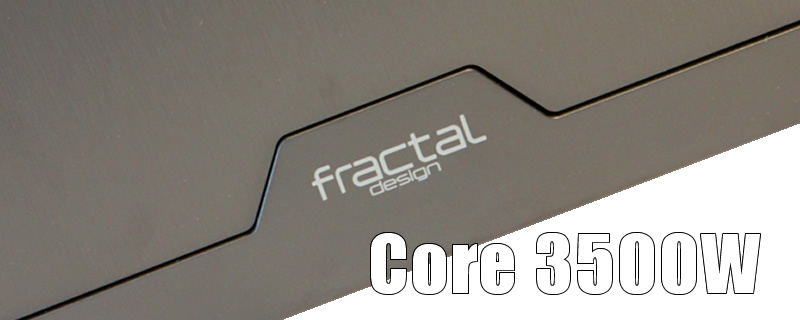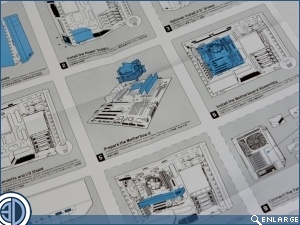Fractal Design Core 3500W Review
The Build
Fractal very kindly put all the required screws into separate bags. Although unlabelled, this is by far better than some manufacturers one big “bag-o-screws” approach. The instructions provided are also clear and accurate, with areas of specific attention being picked out in blue to help the builder along.
Â
We’re pretty confident that the build won’t present us with any surprises, with plenty of room translating into plenty of options. With the PSU in we can also see that there’s a nice little trough between it and the bottom of the motherboard which will be perfect for routing USB and HD Audio cables, although it should perhaps be mentioned that the HD audio cable isn’t that long, and wasn’t actually long enough to reach the socket on our Motherboard.
Â
With everything in we thought we’d show you the Core 3500W both with and without that front HDD rack. If nothing else it serves to show just how much room there is inside what is externally at least not that large a case.
Â
As we didn’t have a good look at the reverse of the case when we looked at the interior we’re going to take the time to examine it in a bit more detail now. We know there’s a good amount of space on offer back here, which is lucky as there are only six cable tie points to work with, all of which are grouped around the vertical centre path of the case. There does seem to be just enough room for the rear of CPU area although we suspect some AMD boards might suffer as well as smaller form factor boards. However with the motherboard tray already being quite flexible we’re not sure we’d want to go making that hole any bigger. Surprisingly for a case of this price (and mainly because this case shares the majority of its internals with pricier fractal cases), you also get a pair of rear 2.5″ drive mounts on the rear of the motherboard tray. Unfortunately though they are devoid of caddies so if you wish to mount drives here you’re going to have to screw through from the motherboard side, which of course means that if you want to add one or change one after the case has been built you’re going to need to take the motherboard out. Extra strong double sided 3M tape anyone?