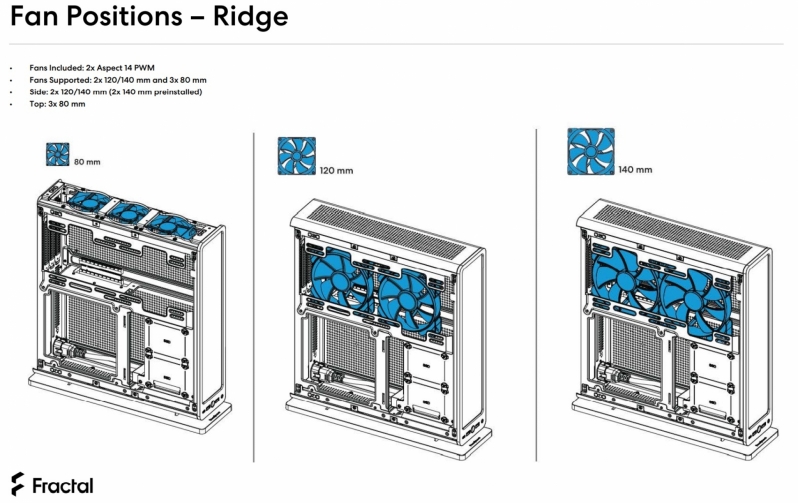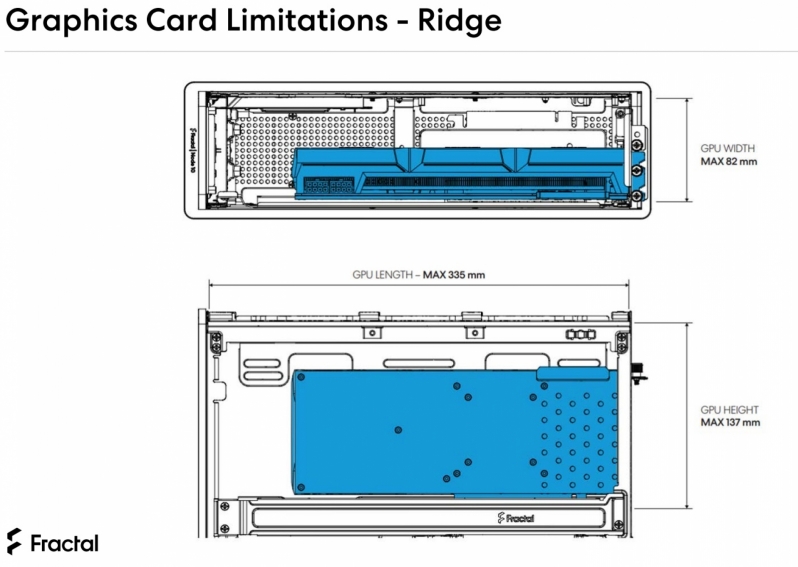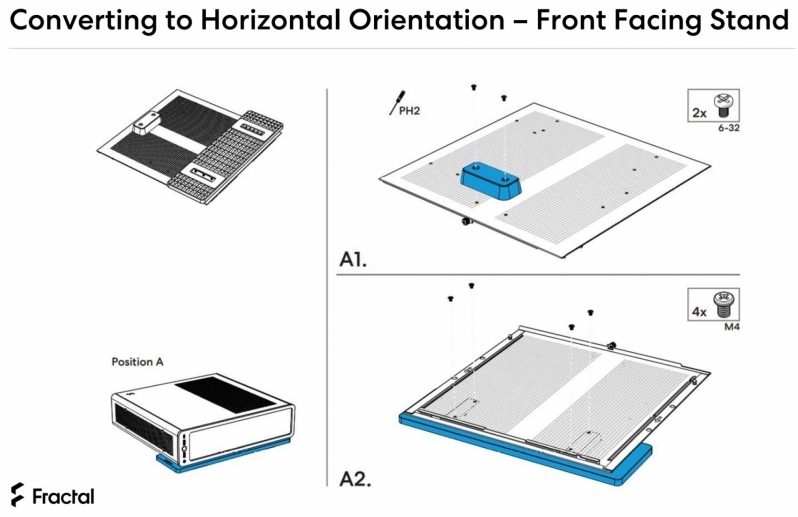Fractal Ridge SFF ITX PC Case Review
What can you fit inside a Fractal Ridge?
By default, Fractal’s Ridge chassis ships with two 140mm fans, but an additional three 80mm fans can be added to the top of the case to act as exhausts. This additional airflow can be useful for some graphics cards, though its utility is limited.
Radiator support
Fractal’s Ridge case can support 120mm, 140mm, 240mm, and 280mm radiators. Typically, installing a radiator will prevent you from installing a graphics card within this case, with the exception to this being 120mm radiators, which can be installed with 175mm long graphics cards.
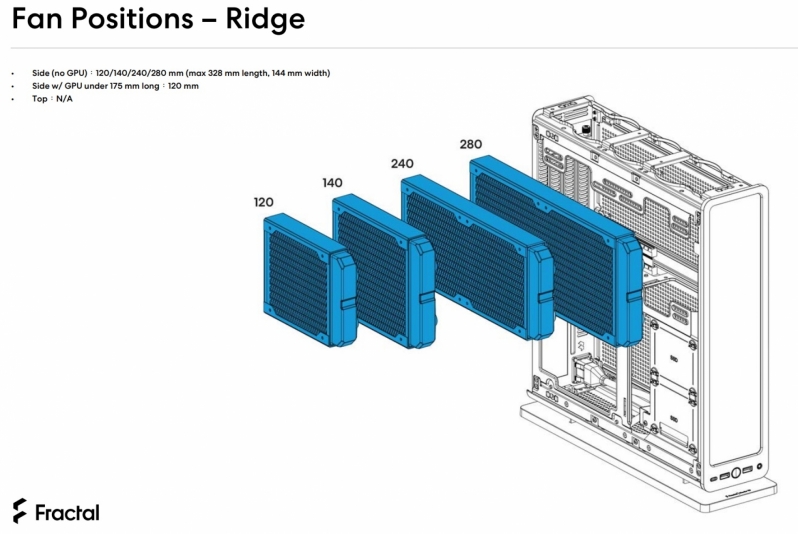 Excluding clearances for fans, Fractal’s Ridge chassis can support graphics cards that are up to 335mm long, 82mm wide, and 137mm tall (including power cable height).
Excluding clearances for fans, Fractal’s Ridge chassis can support graphics cards that are up to 335mm long, 82mm wide, and 137mm tall (including power cable height).
If you install the Ridge’s maximum ammount of fans and 2.5-inch SSDs/HDDs, the Ridge chassis will support graphics cards that are up to 57mm wide, 326mm long, and 125mm tall (including power cable height).
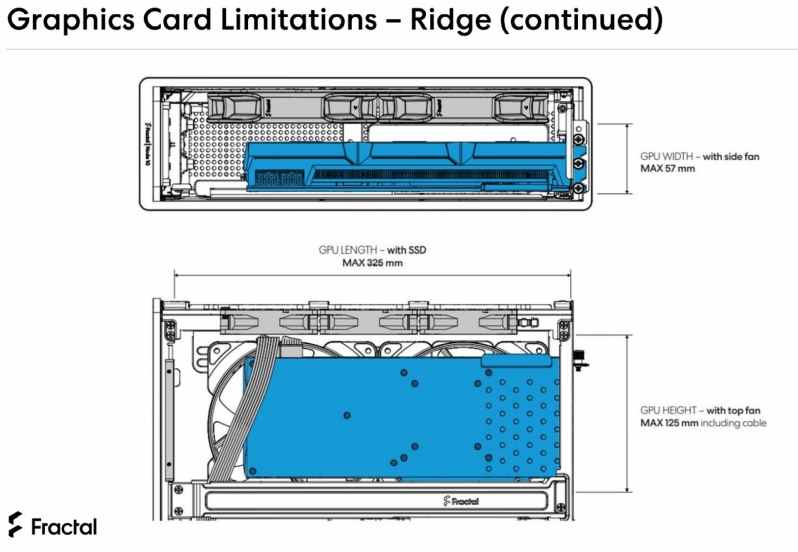 Out of the box, Fractal’s Ridge chassis can support up to four 2.5-inch drives in the locations shown below. Note that the rightmost SSD in the image below will reduce this case’s maximum GPU support length from 335mm to 225mm.
Out of the box, Fractal’s Ridge chassis can support up to four 2.5-inch drives in the locations shown below. Note that the rightmost SSD in the image below will reduce this case’s maximum GPU support length from 335mm to 225mm.
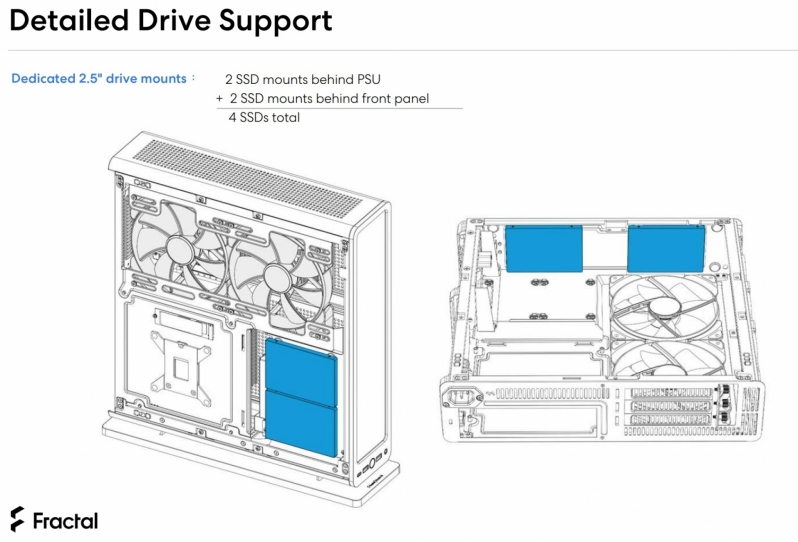 Below are instructions on how to convert the Fractal Ridge from its vertical to its horizontal configuration.
Below are instructions on how to convert the Fractal Ridge from its vertical to its horizontal configuration.