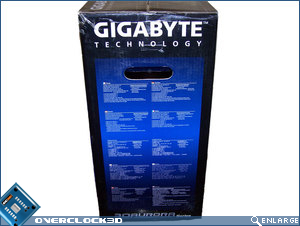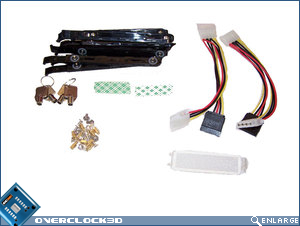Gigabyte 3D Aurora Case
Packaging
Â
The Gigabyte 3D Aurora comes packaged in a smart looking blue and black themed box. On the front of the box there is an extreme closeup of the prominant front part of the chassis. On the rear of the box, Gigabyte has included a number of text boxes with images highlighting the major features of the 3D Aurora.
Â
Â
On the left-hand side of the box there is an image illustrating both the silver and black versions of the Gigabyte 3D Aurora, and on the right-hand side there is a multi-lingual layout of the chassis specifications. Opening up the box, we are immediately greeted by the chassis manual sitting neatly encased in the polystyrene inserts. Upon removing the chassis from the box, we can see that it is well protected from impact and scratching, thanks to the inclusion of the styrofoam inserts and plastic bag.
Â
Â
Let’s take a look at what Gigabyte has bundled in with the 3D Aurora, shall we…
Â
Bundle
Â
The bundle is actually housed within the Gigabyte 3D Aurora itself, but I’ve removed it so that we can see it. The black storage box below holds all the goodies nice and securely.
Â
Â
As well as the manual, Gigabyte has included the following:
Â
2x 4-pin molex to SATA power cables
2x sets of keys
Motherboard stand-offs and screws
Tool-less HDD and 5.25″ mounts
Spare screen for 3D feature
Sticky tabs for cable routing
2x sets of keys
Motherboard stand-offs and screws
Tool-less HDD and 5.25″ mounts
Spare screen for 3D feature
Sticky tabs for cable routing
Admittedly it’s a small bundle, but Gigabyte has provided everything that you’ll need to get up and running in no time. Let’s head over the page to have a closer look at the Gigabyte 3D Aurora chassis in more detail…