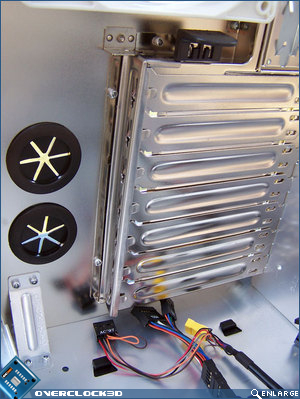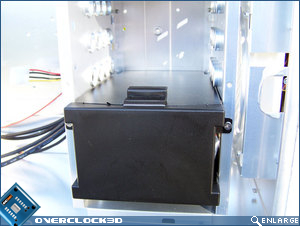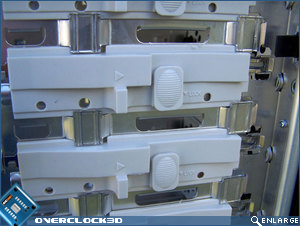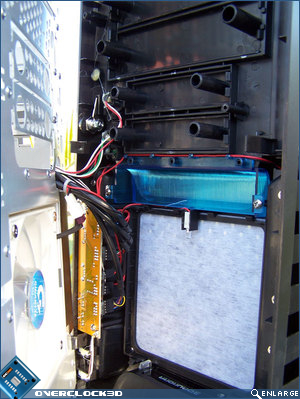Gigabyte 3D Aurora Case
Internal
Â
The Gigabyte 3D Aurora is surprisingly spacious, and while there isn’t a removable motherboard tray, there is a significant amount of room above it to make installation easier. We can see from the image below (showing the chassis with the rear side panel off) that there really isn’t much room to route cables behind the motherboard tray itself. As a consequence, it means that cabling will either have to be routed behind the motherboard, or over the top of the tray. Unfortunately, the latter tends to look messy and can hinder airflow through the chassis.
Â
As with many budget chassis’, the Gigabyte 3D Aurora is riveted together instead of screwed like my Silverstone TJ-07. Admittedly, this is done purely as a cost-cutting exercise, but it’s something to remember if you decide that you’d like to incorporate one of these into a mod.
Â
Â
Interestingly though, Gigabyte has included minor cable routing possibilities into the PSU support rails. We can see from the image (above right) that the small clips on both sides can assist when routing cables. I still would have liked to have seen some pre-cut holes in the motherboard tray to make facilitation easier though.
Â
Â
The PCI and PCI-E blanking plates area sees a rather ingenious way of securing the hardware. At the top of the blanking plates, there is a small lever that, when pulled towards the front of the chassis, releases pressure holding the blanking plates in place. Moving the lever back into the locked position sees everything firmly held in place.
Â
Â
The HDD cage is able to take up to five hard drives due to its sufficient height. Hard drives are positioned into place and retained in position courtesy of tool-less rails that lock into the small holes on the leading edge of the cage itself. The accessories box that we saw on page 2 is situated at the bottom of the HDD cage, and if you want to make full use of the available space, then this will need to be removed.
Â
Â
We can see that the Gigabyte 3D Aurora can cater to up to five 5.25″ devices and also makes provisions for two floppy drives if you still use them. The 3D Aurora also features the tool-less design that we see in many chassis available in the market. I would have liked to have seen black locking mechanisms on this chassis, as the white just looks a little odd, but this is an extremely minor niggle.
Â
Â
Immediately behind the front fascia and above the fan filter, we can see the 3D Aurora’s distinguishing feature – the 3D backlight. Essentially, the globe (silver cylindrical shape above fan filter) beams down onto a plastic screen and projects the image/writing onto the area in front of the chassis. In this case, it’s ‘3D Aurora’.