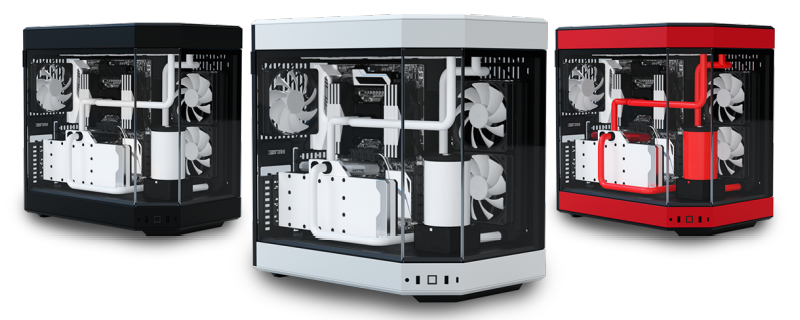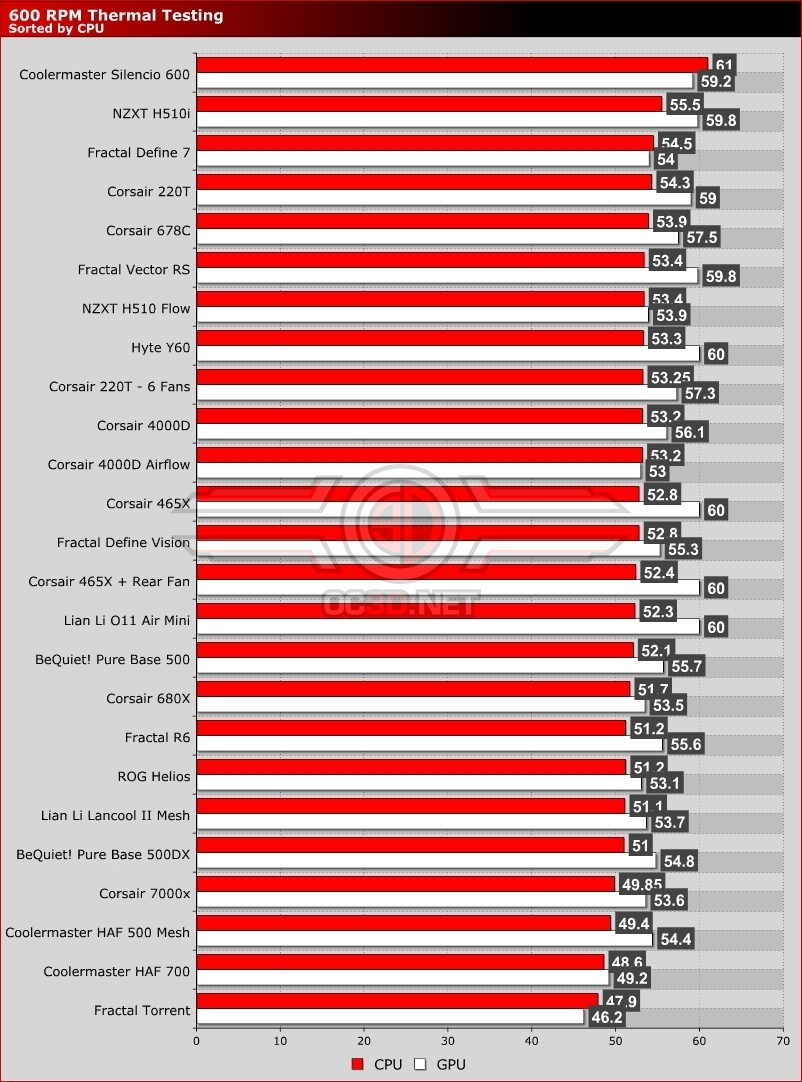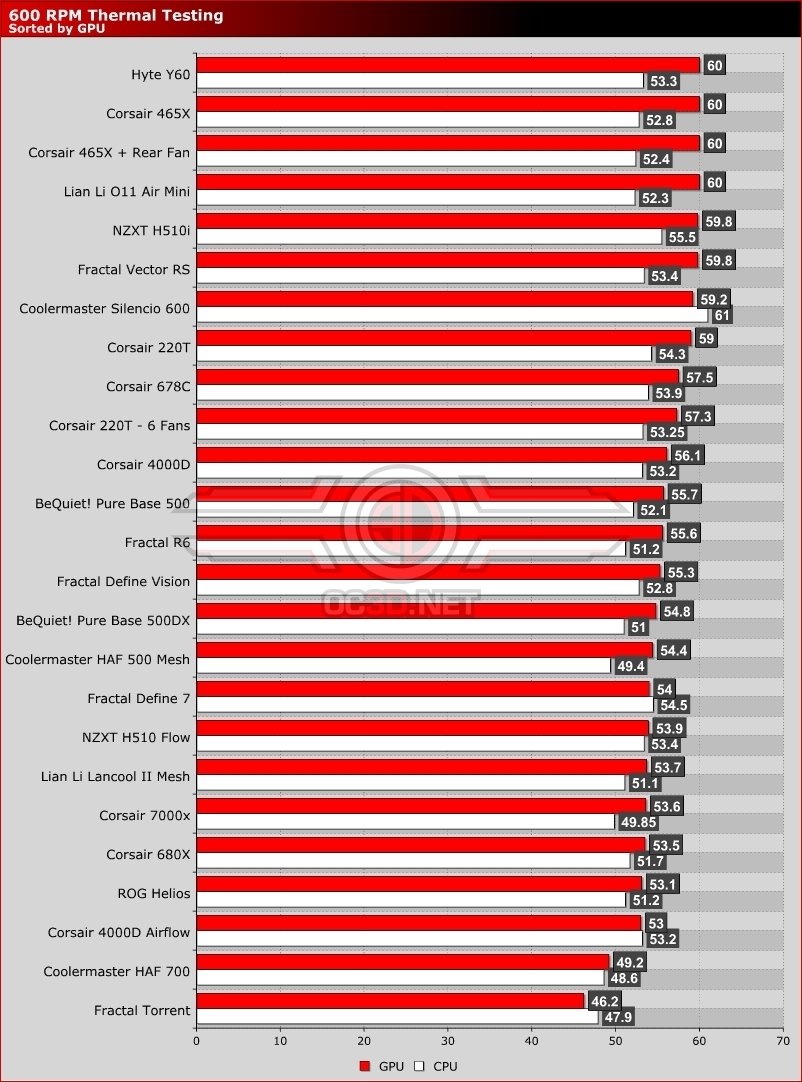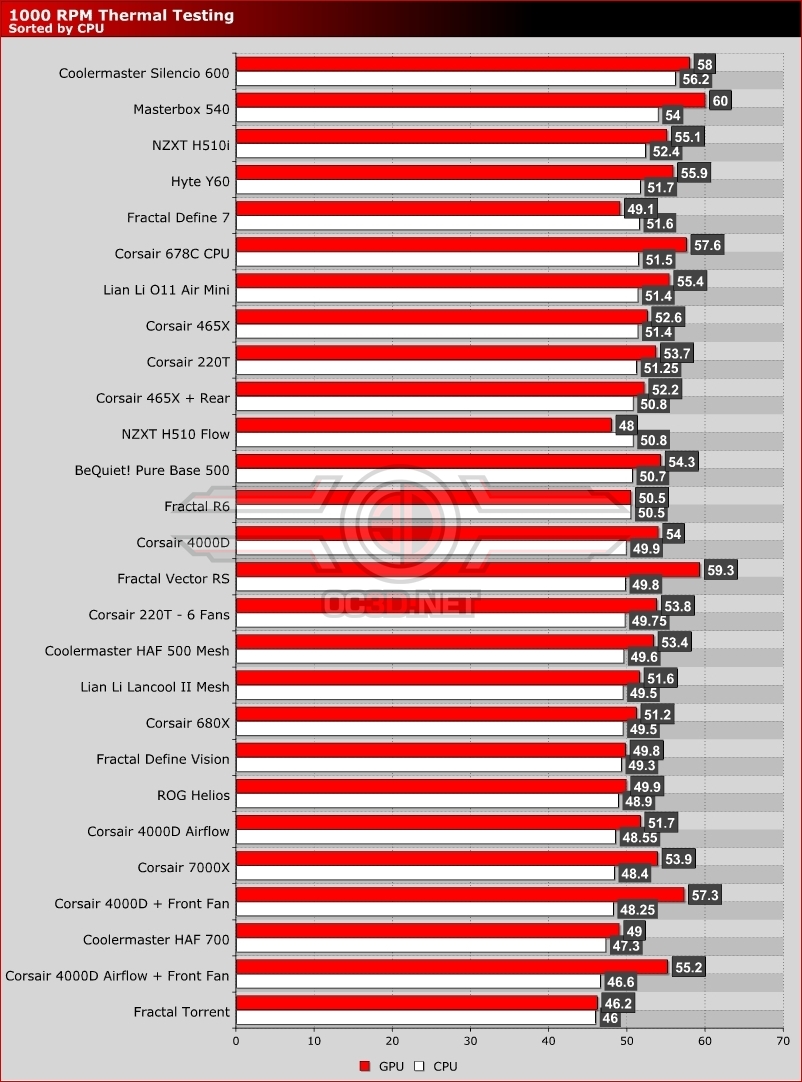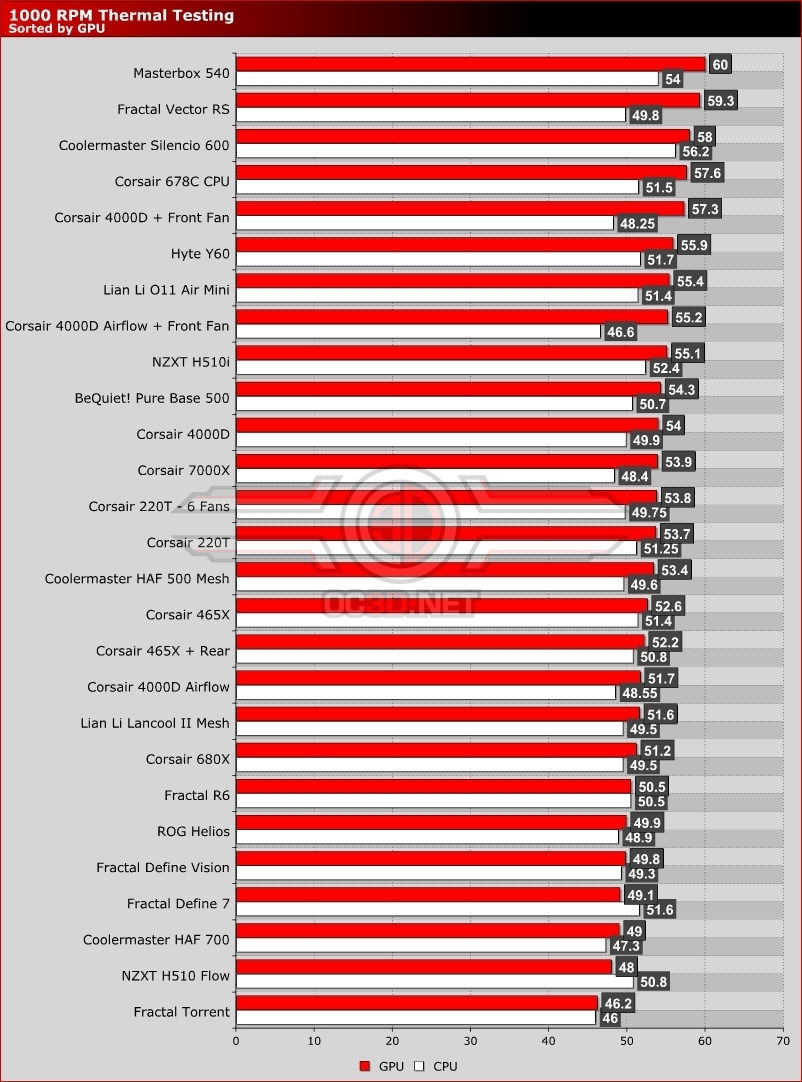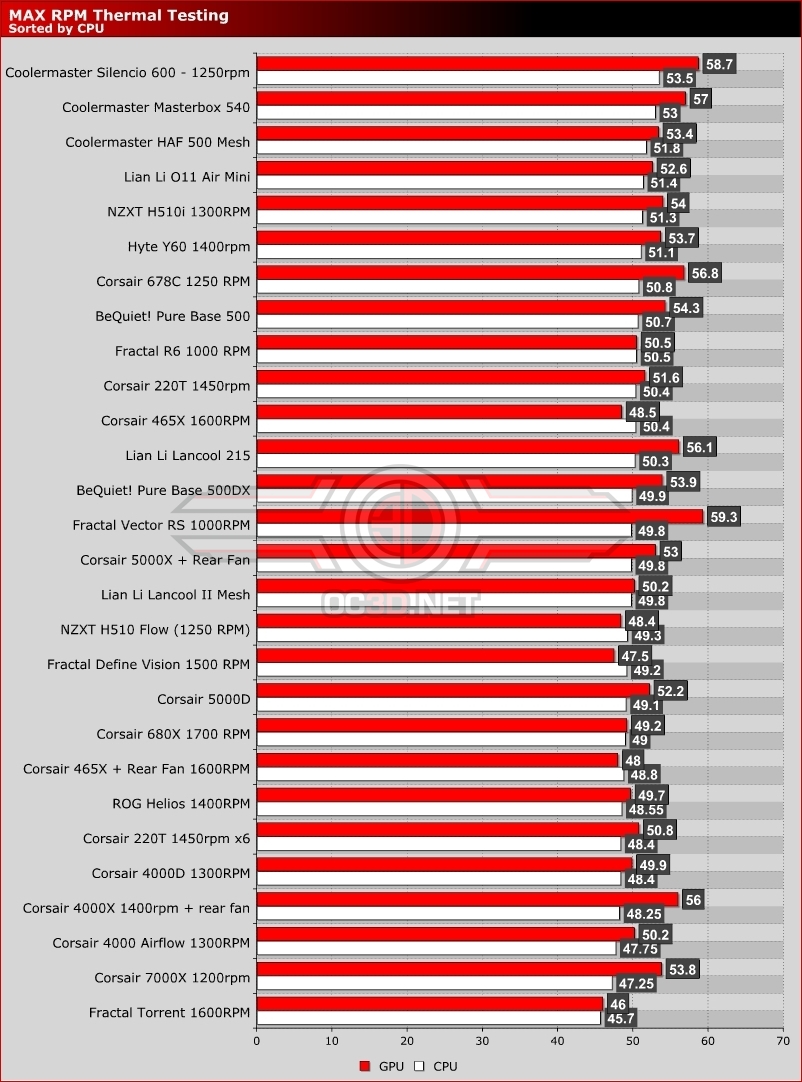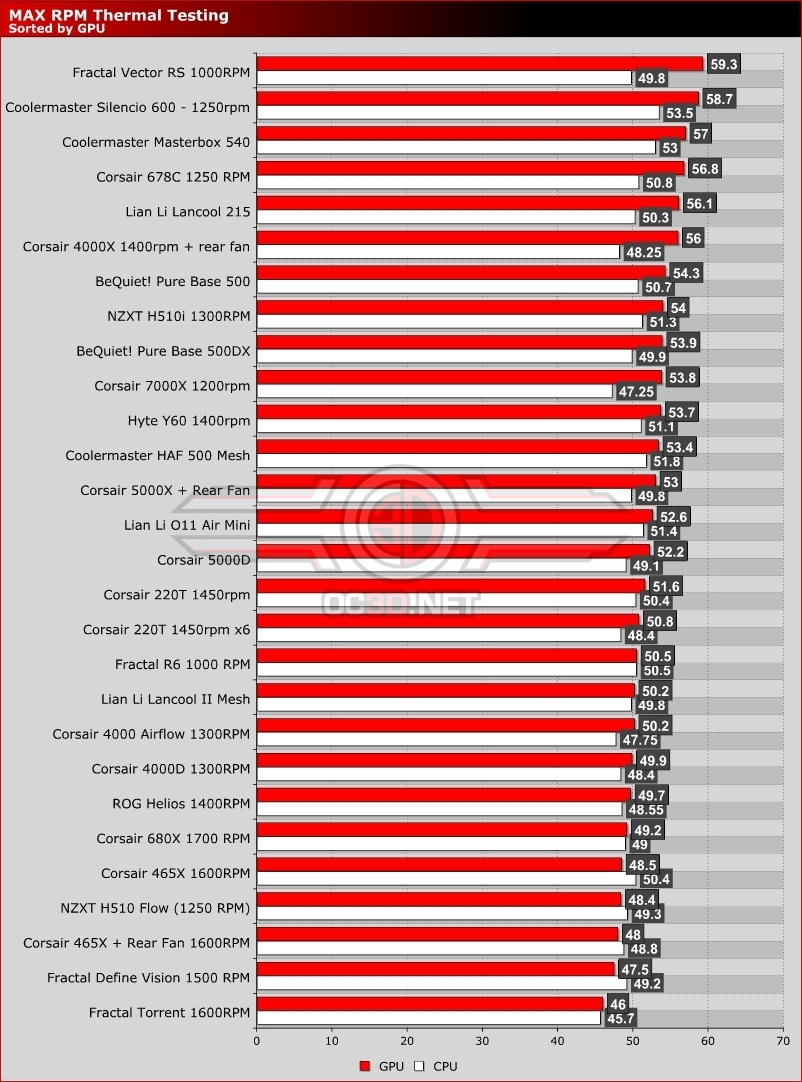Hyte Y60 PC Case Review
Cooling Performance Â
Thermal performance is an essential factor for any PC case. Your system may look fantastic and seem silent from the outside, but all of that is for nought if your PC has the internal temperature of an oven. Your PC case needs enough airflow for your components to remain cool under load and to prevent any form of thermal throttling. For our test, we used the following hardware using fixed fan speeds (so that only the case and its included fans can influence thermal performance).
NZXT H510 Flow
Intel i9-9700K @4.8GHz at 1.2V
ASUS ROG Strix Z370-F Gaming @ 100% Current Capacity/ LL lvl16
Cooler Master Hyper 212 Black Edition @ 9V via Fan Speed Reducer
Nvidia GTX 980 Reference @ 60% Fixed Fan Speed
Corsair LP Vengiance LP (Grey) @ 3200MHz
Corsair MP500 M.2 NVMe SSD
Corsair RM550X Power Supply
The graph below showcases Delta temperatures with a controlled ambient temperature of 20 degrees Celsius.
600 RPM Fan Tests
At OC3D we like to see how cases fare when we aim for silent fan profiles, adjusting all case fans to 600 RPM to see how much temperatures rise and whether or not particular case designs need more fans or higher levels of airflow.
With the Hyte Y60, our 600 RPM results are not showing great results. Hyte admitted to us that this case is designed to be used with an AIO liquid cooler on the roof or side of the chassis. This means that Hyte expects two additional 120mm fans on the roof or sides acting as an exhaust, at a minimum. As such, our hardware configuration does not represent what is ideal for the Hyte Y60.
In some regards, it can be said that we have used the Y60 sub optimally. That would explain these results. That said, we always aim to test a case in its “out-of-the-box” configuration. It would be unfair to test the Y60 differently.
1000 RPM Fan Testing
At 1000 RPM, the Hyte Y60 delivers similar cooling performance to NZXT’s H510, which is not on the better side of our cooling performance charts. That said, the Y60 has space for five additional 120mm cooling fans, which would significantly increase the airflow available within the chassis.
As mentioned before, Hyte expects PC builders to install an AIO liquid cooler within their systems. That means that they expect PC builders to install more fans within the case, increasing airflow.Â
Max Fan Speeds
Hyte’s pre-installed 120mm fans max out at around 1400 RPM, at least according to our PWM fan software/controller. That said, these fans are labelled as 1300 RPM fans. At these speeds we get reasonable CPU and GPU thermals and quiet noise levels. That said, there are many cases that deliver better thermals out of the box.
The Hyte Y60 is a case that is designed for its aesthetics. It has a vertical GPU mount, lots of tempered glass, and and unusual internal layout. You are buying this case for its looks, not its thermals. That said, if you set up this case optimally, the Hyte can deliver much better thermals.  Â