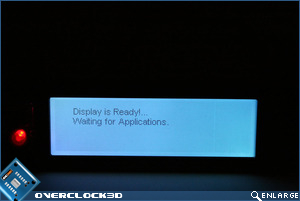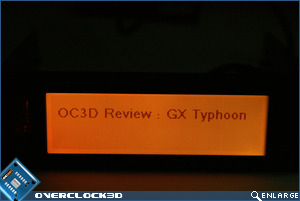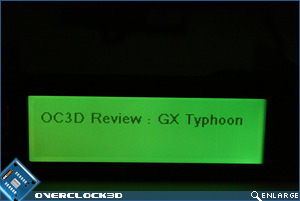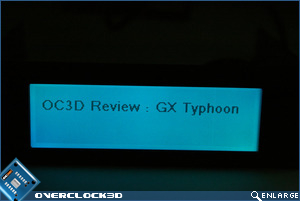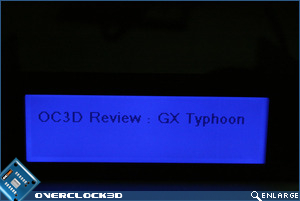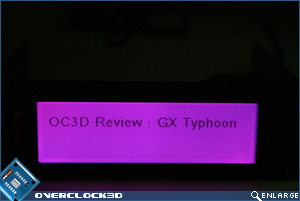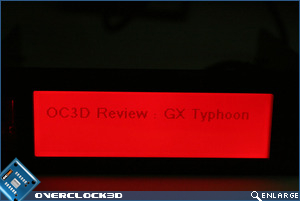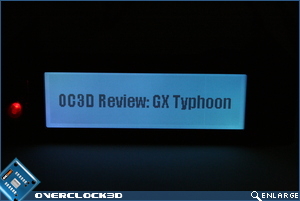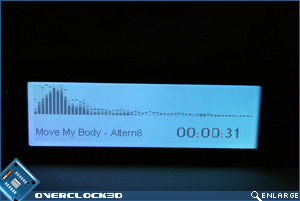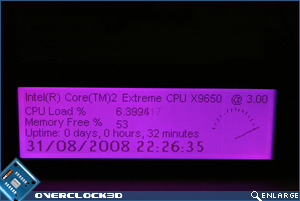Matrix Orbital GX Typhoon MCE
Display
Â
The first thing we needed to do was actually configure the display to run in tandem with LCD Studio so with a quick run through auto detection and screen setup, we were ready to start customising.
Â
Â
Aimed squarely at the modding scene, it comes as no surprise that the GX Typhoon has quite literally thousands of possibilities. Firstly, we went for a simple text screen and had a play with the huge number of colours available. Each of the colours below are just samples of the primary colours you can apply, You can basically pick any colour of the rainbow with a variation in tone for each and every colour. It can also be inverted so if you want a black background with red text for example it is possible.
Â
Â
The font type and size can also be adjusted to whatever font/size you desire with the only limit being the amount of fonts you have installed as in the picture above left. If you wish, you can also have the text scrolling across the screen, which again is customisable. But you would not spend that amount of cash to have simple text on a screen now would you? Let’s take a look at a few designs which took me all of 10 minutes to configure :
Â
Â
The above sample is taken from 3 Winamp widgets. LCD Studio automatically loads pre configured .dll files into the Winamp directory allowing you to output the data to your GX Typhoon (Ctrl + K).
Â
Â
Above, we see a more complex setup based on the system data of our test setup. Almost every aspect of system monitoring can be configured with gauges and readouts galore – ideal for the overclockers amongst us.
Â
Â
Ok, I got a little carried away here. Well it may look like I did but I can’t really claim the artistic merit. This is just a simple PNG image which is automatically converted to be displayed on the GX Typhoon. Sadly the broken pixel line ruins the effect but it does show what is capable of. You can set as many screens as you wish with different utilities on each for easy switching and cycling depending on your current applications in use.