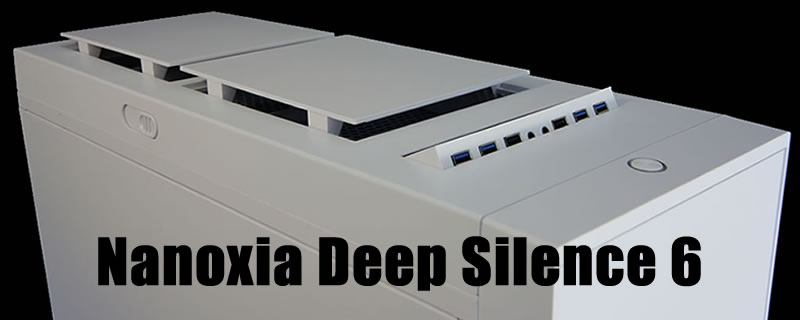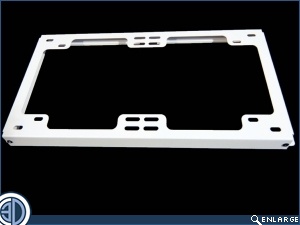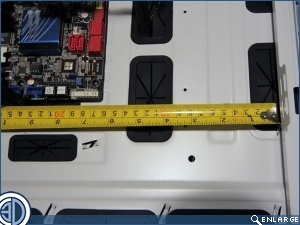Nanoxia DS6 Deep Silence 6 Review
Cooling options.Â
Before we move onto the sexy wet stuff lets first have a look at good old air cooling. As you might imagine with a case this size you’re not really going to have to worry about whether your tower CPU cooler will fit. If it’s under 200mm (yes 200mm) it will fit just fine. As always in order to add continuity to proportion we’ve shown the case with our NZXT Havik 120. We had to take it out after a few minutes as it started suffering from Agoraphobia.
Â
Of course this case is all about big motherboards and the ability to take large radiators internally without modification. A few pages back we alluded to the DS6’s being able to house 240mm and 280mm rads and fans internally without the need to remove all of the drive bays. By sacrificing just the removable bank of 3 bays, rads and fans can be fitted to the removable bracket shown below. Slotted screw holes mean that rads of varying inter fan spacing can be fitted easily, with the bracket then being re inserted into the case being held in place by four thumb bolts. The only downside here is that the distances involved may negate the use of AIO coolers but to be honest if you’re buying this case it’s not very likely that you’re going to be putting an AIO in it.
Â
We’ve shown the assembly below with a 35mm thick XSPC RS240 and standard 25mm thick 120mm fans. A push pull set up is certainly on the cards here even if you choose a thicker rad, and although we’re sure you’ve noticed, it would be remiss of us not to point out that thicker rad/fan assemblies are going to proportionately reduce the max 400mm GPU length available.
Â
If you’re wondering just how much room you have got the set of images below should be of help. The total distance from the surface of the bracket to the edge of the motherboard is 160mm so theoretically you could fit one of the 80mm thick NexXxos Monsta rads with a set of fans in push pull and still have room to spare. You are however going to cover up the majority of the lower management holes but there’s always ways round such inconveniences. If you’re going to be using one of the larger HPTX or E-ATX motherboards then the room available drops to 80mm, which let’s be honest is still plenty enough for a slim rad push pull set up.
Â
The DS6 also has native support for rads up in to roof. It’s entirely feasible to put a 240mm, 280mm, or even a 360mm up here without any need for modification. We’ve left the 140mm fans in for images below to help add a sense of scale and show you just how much room there is.Â
Â
Although the fans are actually positioned in default screw holes additional sets of holes are available off set some 48mm from the plane of the motherboard, which in simple terms means that if you if you don’t have motherboard attached hardware higher than 48mm you can exceed the 89mm max distance we measure from the roof to the edge of the motherboard. In practice we find that it’s best not to exceed this roof to mobo edge measurement unless you’re very experienced and are very sure of your measurements and tolerances. At the end of the day 89mm is actually very generous and should be plenty for a decent thick rad or push pull set up. Sadly though we think Nanoxia have missed a bit of a trick, as although the roof fascia allows for an additional 40mm of space it’s not possible to locate fans or rads up there as the cross braces from the active air chimney would foul any hardware in the roof.