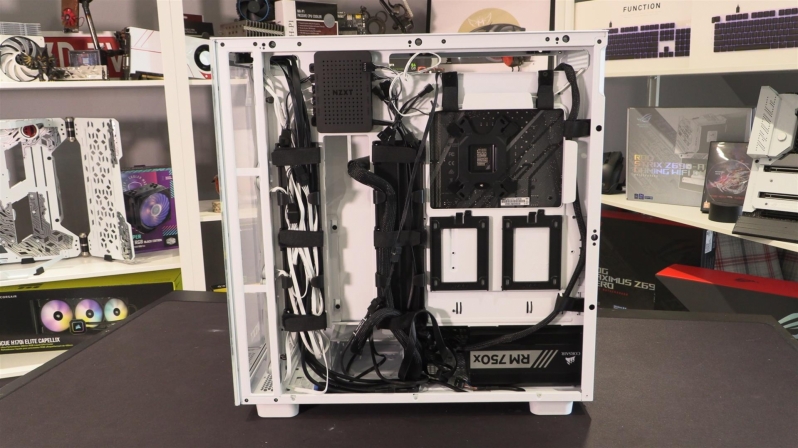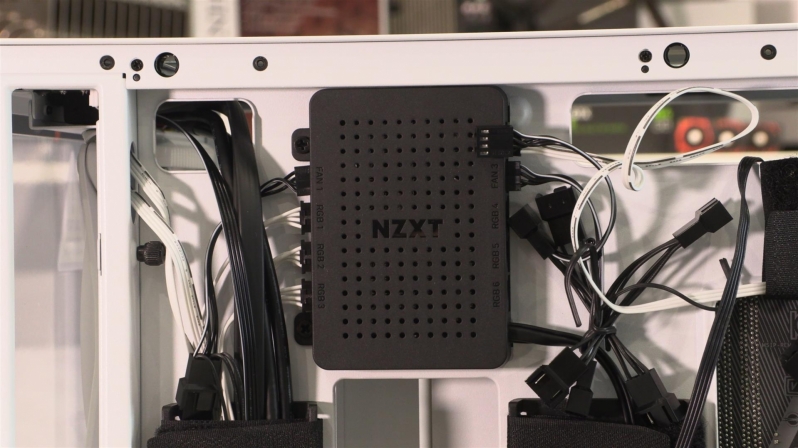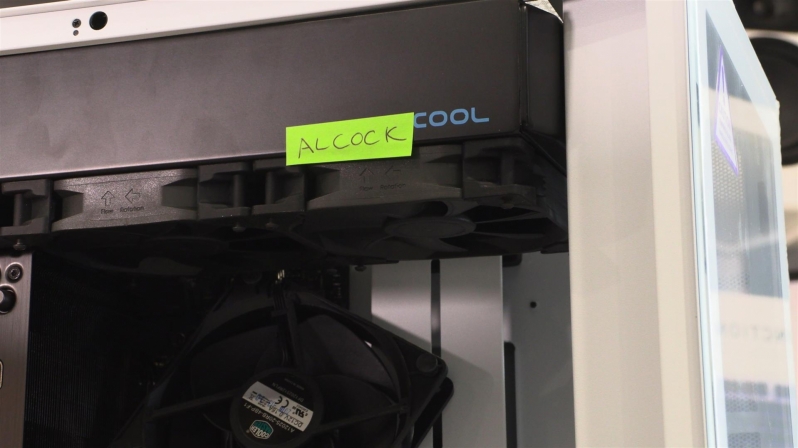NZXT H7, H7 Flow, and H7 Elite Review
NZXT’s H7 Elite
The standard H7 delivers that classic monolithic look, the Flow delivers maximal airflow to those what want it and the Elite is designed for those who want a showpiece PC with RGB lighting and a full allotment of fans at the front.
NZXT’s H7 Elite is designed for those who want strong RGB support out of the box, fan speed/RGB controls with the case’s integrated fan/RGB controller, and more fans out of the box. Cooling-wise, all you need to do is to add a all-in-one liquid cooler to this setup (and mount its radiator at the top) and you will have an optimised cooling setup. Simple.
The thermal design of the H7 Elite is identical to the standard H7, albeit with three front-mounted RGB fans at stock and a larger 140mm fan at the rear of the enclosure. While the tempered glass side panel at the front of this case makes its airflow design sub-optimal, it is hard to argue with the aesthetic that this design offers. For many PC builders, looks trump cooling performance.Â
Like all H7 series models, the H7 Elite supports a top-mounted 360mm radiator. Fan-wise, these top mounts support two 140mm fans or three 120mm fans, making this case ideal for use with NZXT’s Kracken series of liquid coolers. The case’s front fan mounts can also support a full 360mm radiator, making the case suitable for a fully liquid cooled hardware setup. Â
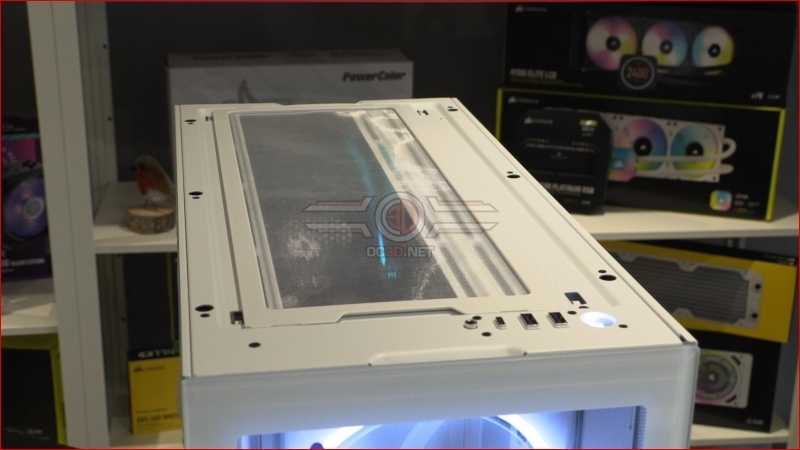 Â Â
 Â
Like other H7 series models, the H7 Elite’s panels can be easily removed or re-added. This makes it easy to install or uninstall components, and easy to clean the inside of your PC when necessary. Â
The right side panel of the H7 Elite is the same as NZXT’s standard H7. The H7 Elite’s three front mounted fans are fed via intakes at the side and bottom of the chassis, giving the case an indirect airflow path. While this is sub-optimal from a cooling perspective, it is hard to argue with the clean aesthetic that this case features. That said, we would love to see an NZXT H7 Elite Flow model, pairing these fans with the Elite’s three 140mm RGB fans.  Â
Â
Inside the H7 we can see a perforated PSU shroud, a feature that allows the PSU within your system to have its fans facing up or down. This is good news for those who plan to place your system on your floor, as having your PSU facing up will help reduce dust build-up within your PSU or its fan filter. Beyond that, thick carpets have a tendency to restrict airflow from the bottom of PC cases.Â
Overall, the H7 series offers users a clean internal aesthetic, with few imperfections and clear cable routing space. Unlike many competing case designs, the H7 lacks rubber grommets on its cable management locations, though given the clean design of this case and its integrated cable management options, you don’t really miss them.Â
At the top of the H7, we have a large cable management channel that is clearly designed to be covered by a liquid cooling radiator. Users of the H7 can easily fit a standard 30mm radiator and fans to this chassis without interfering with an installed motherboard. This makes a large 360mm radiator or AIO liquid cooler easy to install, and that’s something that wasn’t possible with NZXT’s older H710 designs.Â
Â
Unlike most modern PC cases, the PCIe slot covers on the H7 are not perforated. This gives the H7 a cleaner internal aesthetic, and helps to direct airflow to the case’s exhaust fans.Â
Even with minimal effort, it is easy to route cables within the H7 using its pre-installed cable routing channels and NZXT’s included velcro ties. Almost no cables are visible when looking though the H7’s side panel window, which is great news for anyone who wants a clean looking build.Â
Below we can see the H7 Elite’s integrated fan/RGB controller, which can be used to control components using NZXT’s CAM software. Fan splitters are pre-installed for those who want to control more fans, and more RGB connection points are included for other RGB components.Â
Just to prove a point, we have managed to squeeze in a 60mm thick 360mm radiator into the H7 with a set of 25mm thick fans. This setup overhangs our motherboard a little, almost colliding with our Hyper 212 heatsink, and takes full advantage of the H7’s offset 120mm fan/radiator mounts.Â
Before interfering with your motherboard, you can fit a radiator/fan setup that is up to 60mm thick. That’s ideal for a standard 30mm thick liquid cooling radiator and a single set of fans, but if you memory and motherboard heatsinks are relatively low profile, you can be a little more ambitious with your radiator sizes.Â
Shout out to Dave Alcock, who is an absolute legend. Â