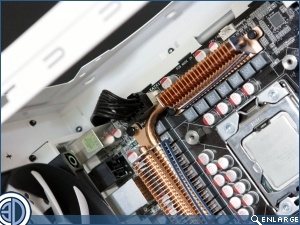NZXT Phantom 240 Review
The Build
Our PSU fits in nicely and despite the ultrathin anti-vibration mounts doesn’t appear to be rested on bare metal. The decent sized management holes allow the cables to pass though with ease, and although un-grommeted do at least have nice smooth rolled edges.
Â
The motherboard slips in easily but there isn’t a great deal of room at the bottom to run cables along. The Ham knuckled amongst you will also have fun connecting the HD audio and USB headers etc.
Â
There’s not that much room up top either, although thankfully the fan cut outs do make it easier to access this area and to attach such things as the 8pin CPU cable and top of board fan headers if you’re into that sort of thing.
Â
Round the back the 17mm of space and frankly biblical number of cable tie points make cable management in the 240 the breeze we’re come to expect from NZXT cases. The pair of cut-outs along the roof edge also make for easy cable pass through in this oft forgotten area.
Â
No cable management job would be complete without the beauty and the beast, namely the nice neat bundle that runs down the centre line and the vipers nest of excess cables that we stash in the conveniently placed bottom trough.
Â
Job done and despite the lack of grommeted holes we think it looks tidy enough to be shown off through the large case window.
 Â