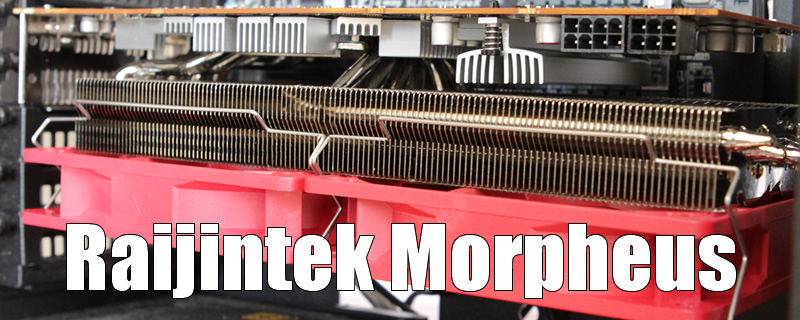Raijintek Morpheus GPU Cooler Review
Conclusion
Like CPUs, the more we ask of GPUs the hotter they get, and with thermal throttling a very real problem, in order to get the absolute best performance out of your silicon it’s essential that the chip be mated with a heat sink and fan that is able to provide adequate cooling. For the most part of course the manufacturers of the new GPU architecture get this right from the off, but as recent releases from AMD have shown, occasionally this is not the case. Even when manufacturers do get it right, more and more frequently we’re seeing third party vendors such as MSI, PowerColor and Asus release their own versions of the card-de-jour resplendent with their own bespoke proprietary coolers. The reasons for this being not only to extract the additional performance and hence additional cooling that a factory overclock necessitates, but to do so in a manner that doesn’t leave the owner queuing to see the ENT specialist about their sudden onset Sensory neural hearing loss and related Tinnitus. But what if you already own a hot running GPU and want to extract more from it, or at the very least quieten it down a notch or two? Aside from biting the bullet and buying a whole new GPU your only other real option is to mate it to an aftermarket cooler. We’ve seen this done for years with CPUs, and to a certain extent with GPUs, although it appears more common to ditch the stock cooler only when going down the wet route, but that’s not to say water cooling is the only option as we’ll see when we look in more detail at the Raijintek Morpheus.
The Morpheus is well made and put together, with a feeling of quality we weren’t really expecting. It works in much the same manner as a conventional Top down CPU cooler and fits a vast array of AMD and Nvidia Graphics cards, and, it has to be said, bears more than a passing resemblance to the Alpenfohn Peter GPU cooler. Having first removed the stock cooler and cleaned up the Chip, RAM and VRMs a selection of additional small Aluminium heat sinks are attached by means of double sided TIM tape and TIM putty. With these in place the main body of the cooler then bolts down to the card with the supplied universal bracket. Raijintek don’t supply fans at the point of purchase. A decision which although on the surface might seem measly does leave you free to select your fan of choice to either garner the maximum performance, lowest noise or simply blend with your case’s colour scheme.
Although adding the Raijintek to your GPU won’t overly extend the length or width of it, it will significantly increase the thickness. With most modern GPUs being twin slot affairs, the Morpheus will increase this still further, robbing you of an additional 3 expansion slots, making five in total. This in itself isn’t necessarily a problem, but if you have limited space in your case, or are running an M-ITX or M-ATX board in an SFF case you may have to think a bit harder about how it will all fit together, if indeed it actually will fit together
Having established that although it’s a bit of a chunky monkey the Morpheus is well made and pleasing to the eye, the next measure is to see how well it performs, and of course how quietly it goes about its business. To do this we mated it to a stock AMD R9 290 board, having first re tested with the rather abysmal stock cooler intact. After a full 30 mins of Unigine Valley I think it’s fair to say that the Morpheus wiped the floor with the Stock cooler, knocking a full 30 degrees off the Stock performance temps and as such bringing the max temp down to a very respectable 64 degrees. The Morpheus also performed well when compared to the Twin Frozr cooler fitted to the MSI Gaming board, bettering the max temps by 10 degrees, remembering that the MSI board when tested was also running a slight overclock.
If you already own a hot running GPU and want to get more performance and lower noise, the Raijintek Morpheus is a bit of a no brainer. You simply can’t argue with the figures. Even if you’re not running a hot chip, fitting the Morpheus instead of a stock cooler will release additional thermal headroom which in turn translates into additional Overclocking potential. If however you’re already running a chip with a third party cooler fitted such as the Twin Frozr fitted we don’t feel the benefits gained warrant the additional £50 asked for the Morpheus. Still, it’s nice to have the option.Â
Thanks to Raijintek for sending in the Morpheus for review, you can discuss your thoughts in the OC3D Forums.