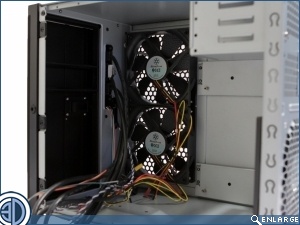SilverStone DS380 Review
Up Close:Â Interior
If you thought there was a lot going on when we looked at the outside you ain’t seen nothing yet. Removing the right hand side panel reveals the inner workings of the 8 bay drive rack assembly. Circuitry and molex power supply sockets ensure that each of these bays are able to take a hot swap SATA or SAS 3.5″ drive or a 2.5″ drive. The large caps stick out quite a bit from the PCB at the rear of the assembly so caution is needed when navigating this area.Â
Â
Twisting the camera round to look at the rear of the case from the inside gives us clear view of both the rear 120mm extract fan and the rather basic looking internal 4×2.5″ drive bay. Although this rack might look like something of an after thought, to us it says that Silverstone are certainly making use of very inch of the interior of this case. And if you don’t like well simply undo the screws and whip it out.
Â
In order to gain full access to the interior, in fact, in order to be able to fit the Motherboard and internal components, it’s necessary to remove the HDD rack. Thankfully this is no chore as just a few screws secure its release. Inside the DS380 is actually quite spacious with a very generous 2x120mm fans on intake, which combined with the rear 120 extract should establish a decent through case airflow.
Â
The HDD rack itself also has a few tricks up its sleeve. If you’re not using the DS380 as a pure file server/NAS box or the like and require that it give a little graphical grunt, Silverstone have designed the HDD rack in such a way that a section of it can be removed in order to create space for a GPU to pass through.  You’re going to be losing a drive bay, but if you’re putting a GPU in here then total storage capacity probably isn’t your highest priority.