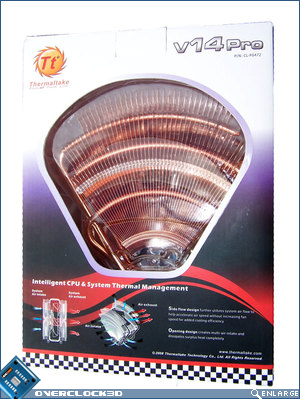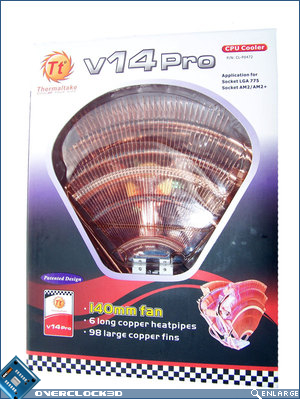Thermaltake V14 Pro CPU Cooler
Packaging
The packaging style that Thermaltake has gone with for the V14 Pro CPU Cooler should provide more than adequate protection for the cooler contained within. The packaging itself features a thick cardboard outer box and a blister style plastic insert which is an extremely popular way to both protect and market a product. This combined with the porthole opening in the cardboard box allows for an uninterrupted view of the shape and size of the cooler.
Featuring a predominantly black and white theme, the front of the box shows a small image of the V14 Pro and three of its major features: a 140mm fan; 6 copper heatpipes, and 98 large copper fins. Socket compatibility is also included in the top right hand corner of the box.
Turning to the sides of the cardboard box we are further inundated with graphical images of the cooler and a clearly laid out presentation of the V14 Pro’s specifications.
Contents
Upon removing the blister pack from the outer box we can see the V14 Pro in all its glory, and the inclusion of a small accessories box. In the accessories box, Thermaltake has provided the following:
* Quick install guide
* 4x small screws for attaching mounting hardware
* Thermal paste
* AMD socket mount
* Intel push-pin mount
Unfortunately, Thermaltake has included an Intel push-pin mount for attaching the V14 Pro CPU Cooler to your favourite Intel motherboard. Considering the substantial weight of this cooler, I would have thought that a better method for installation would have been with a backplate. Admittedly, backplates can be a little fiddlier to install, but they tend to provide a better surface contact with the CPU and base of the cooler, and help reduce the amount of motherboard warpage around the socket.
Let’s head over the page to have a look at the V14 Pro CPU Cooler itself in a little more detail…