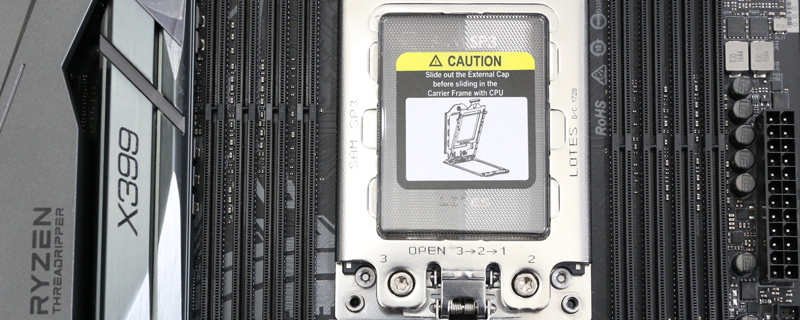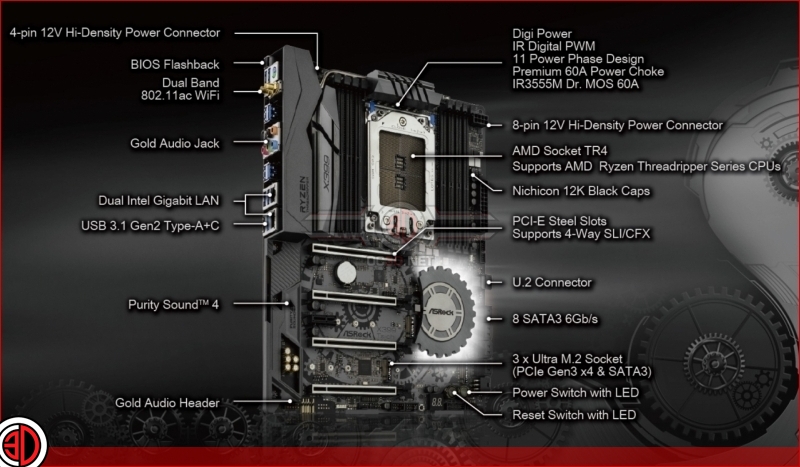ASRock Taichi X399 Review
Introduction
ASRock have really upped their game of late, shuffling off the cloak of averageness that somewhat followed them around like a shadow. With the X370 Taichi we saw the dawning of a new day for ASRock that was only slightly tempered by a few issues with the early BIOS releases.
Now ASRock have got the difficult first new product out of the way and ironed out the kinks, it’s time to see how the X399 Taichi compares to the other models rapidly appearing on the market.
With a price equal to the MSI X399 Pro Gaming Carbon AC there is tight competition for your money if you’re wanting something to squeeze your Threadripper CPU into, but the folks at ASRock have picked up the gauntlet of high performance and rich feature sets and seen about planting themselves firmly in the group of companies at the top of the motherboard chain. Are they successful?
Technical Specifications
The Taichi is replete with high end features ticking off all the wants and needs of the power user. Eight DIMM slots and four PCI Express 3.0 slots provide the majority of expansion card supports whilst the blend of eight SATA 6Gb/s ports, three M.2 ports and a U.2 connector keep even the most demanding storage-heavy user sated. Particular attention has been paid to the power phase design so let’s look at the motherboard itself to go over those.