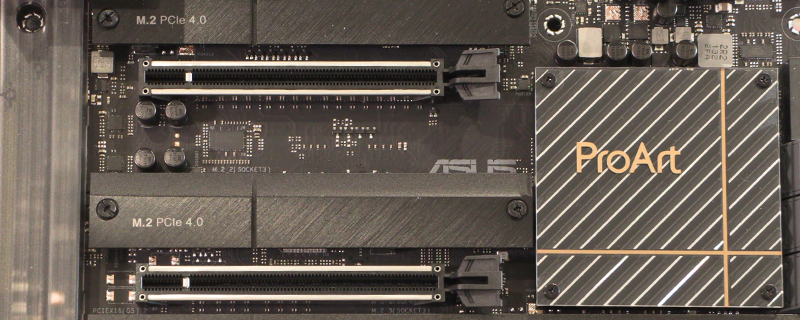ASUS ProArt Z690 Creator WiFi review
Conclusion
There are a lot of things to consider when deciding upon the foundation for your system. As much as you might want to get the best possible set of hardware, it’s important to know whether you’re paying for things purely to have the kudos of having them, rather than something that will actually be beneficial to you. The ASUS range of Z690 motherboards has so many options that there is guaranteed to be one that will fit your needs and pocket. The ProArt is definitely aimed squarely at those of you who generate huge volumes of data and need storage and throughput that will save you waiting around for too long. Time is money, after all.
Two areas where it really scores highly are those of connectivity and the sheer amount of bandwidth it gives you to play with. By utilising the full suite of Z690 features – PCIe 5.0 and DDR5 – rather than going for the more affordable DDR4 solution you can plug no end of hardware and storage drives in to the ProArt Creator without fearing you’re limiting the amount of bandwidth you can work with. There are 4 M.2 NVMe slots built in, two the full 22110 length and two others at the more common 2280 length. If you’ve ever used a high end M.2 drive you know how insanely fast they can be, and if you’re rendering 4K videos or generating high resolution 3D renders then having masses of fast storage is an absolute must and the ProArt Creator has you covered here.
Additionally if you have all those hard-won creations on your system then you want to be able to move it to the customer or world at large in a timely manner, and the full suite of USB and Thunderbolt 4 options cover portable storage, but where the ASUS ProArt Z690 Creator WiFi really scores highly is in the networking capabilities. You have the now familiar WiFi 6E and 2.5G LAN that are such a part of the Z690 range, but like the best of the best the ProArt has a 10G LAN connection so that those of you with suitable infrastructure can take advantage of the blazing fast speeds available on modern networks.
Aesthetics are going to be one of those things that you either love or shrug at. The ProArt is heavy on right angles, as if the designer only had a set square available to them. It is probably in keeping with the singularity of design focus so beloved of creative types with no unnecessary curves and sweeps. It’s all business. We do love the transluscent coverings on both the IO section and the Crystal Sound. It makes a nice change to the more familiar opaque plastic and RGB. Thankfully if you’re not a big fan the gold accents are subtle enough that you’ll barely notice them with all your hardware installed.
The ASUS ProArt Z690 Creator WiFi is, as befits a motherboard with so much high end technology on board, not the cheapest of the Z690 offerings, but similarly it’s not that expensive considering you get 4 M.2 slots, Thunderbolt 4, DDR5 and 10G networking. If you want every technology a 12th Generation Intel Z690 motherboard has to offer, and will be able to utilise them, then it’s a great choice and wins our OC3D Enthusiast Award. Now if only there was a way to get one for free… *foreshadowing*
You do need to remember you HAVE to sign up for the extension if you want the 5 year warranty and you can do that here.
Also please dont forget to take advantage of the Adobe Creative Cloud offer here
The links above are not affiliate and we do not make any money from those at all, but because of the way the industry is changing companies want to track and follow every possible link. It would help us if you would take the time to click the links above and have a nose around for us.Â
Â
Discuss the ASUS ProArt Z690 Creator WiFi on the OC3D Forums.