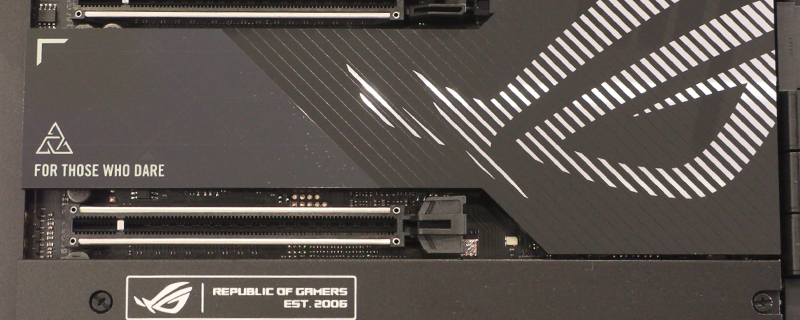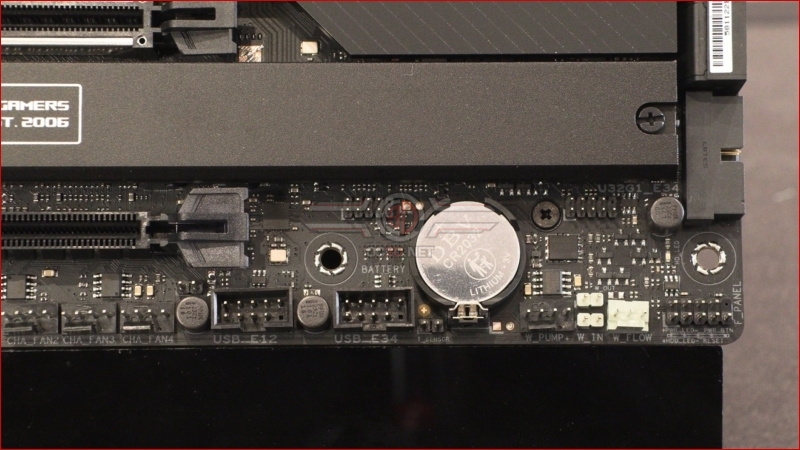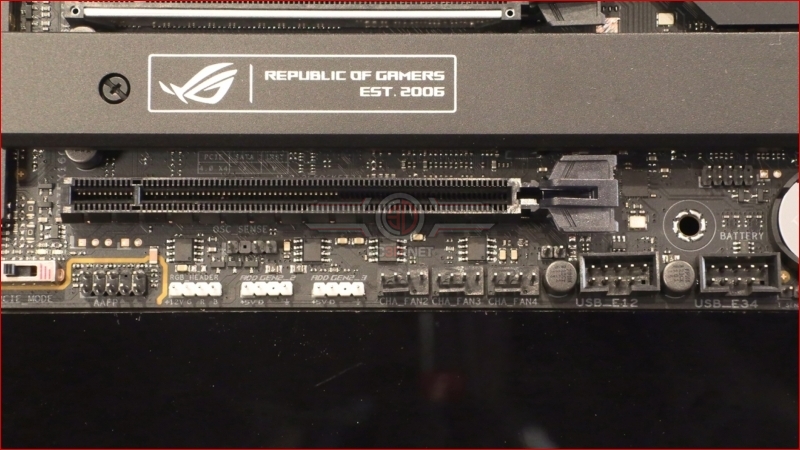ASUS ROG Maximus Z790 Hero Review
Up Close Continued
Often the bottom right hand corner functions are limited to the front panel connectors, but being part of the Republic of Gamers brand there are a host of dedicated water cooling elements down here. Pump header, Flow monitoring. If you have a full water loop you’re well catered for. It’s also nice to be able to access the CMOS battery in an emergency.
As we move further along we find two USB 2.0 headers and yet another bunch of fan connectors. Certainly if you like to keep your system airflow high then the Maximus Hero has a lot of places you can attach things.
Three of the AURA lighting headers are found here to go alongside the one at the top right, bringing you two ARGB and two normal RGB connectors for all your lighting needs.
Undressing the Maximus Hero you can take a closer look at the M.2 slots and their thermal pads. It’s incredible how much of a difference the heat spreaders make to the overall aesthetics.
Another look at that mirror finish and extremely chunky VRM heatsinks. Given that the Maximus Hero is sporting a 20+1 90A Power Stage it’s no surprise that ASUS have gone all in on ensuring that your VRMs stay nice and cool.
Lastly the rear panel has 12 total USB ports including two Thunderbolt 4 connectors, the Intel 2.5G Ethernet and WiFi 6E, and an HDMI port should you require it.