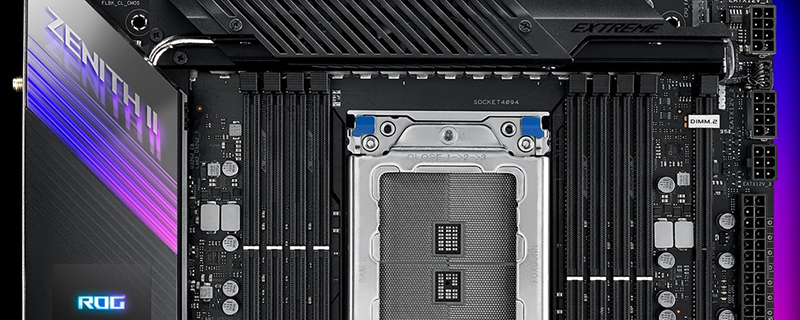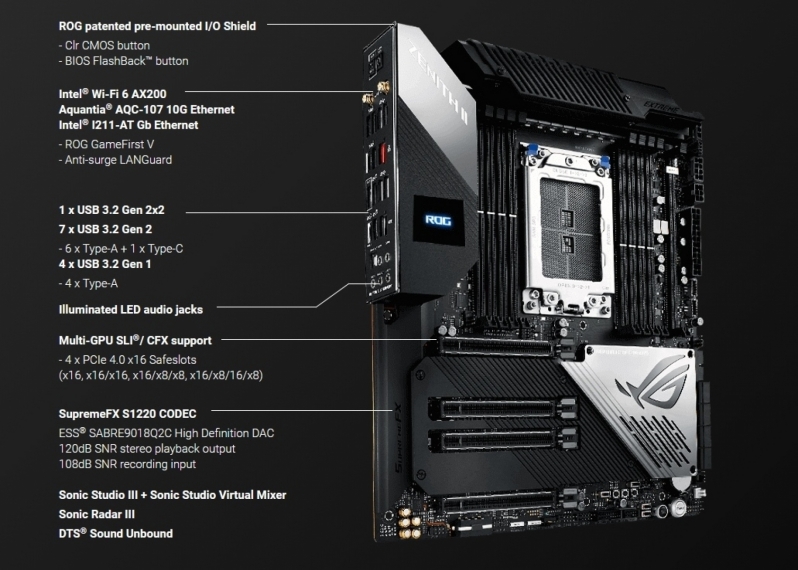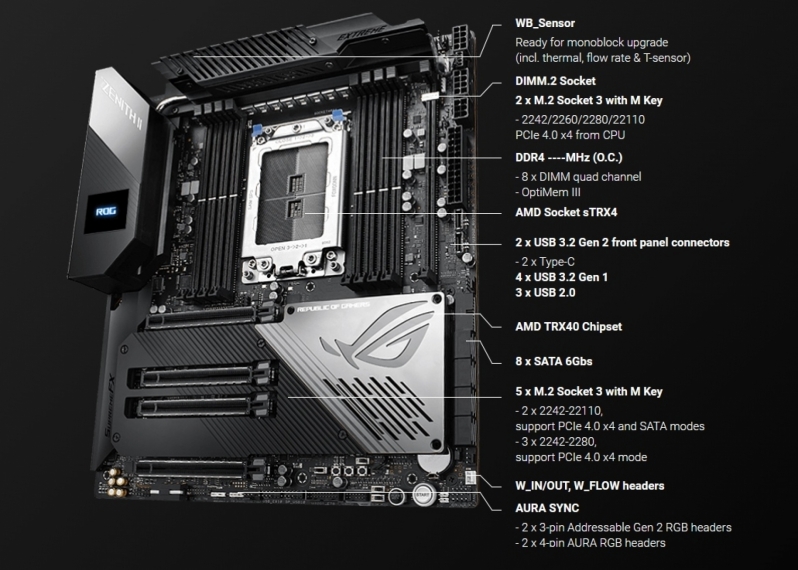ASUS ROG Zenith II Extreme Review
Introduction
The third in our trio of TRX40 motherboards we’re reviewing for launch day is the ASUS ROG TRX40 Zenith II Extreme. The original Zenith Extreme was a seriously heavyweight addition to the X399 platform which made the Threadrippers look as good as they possibly could. Whilst the 3rd generation of AMDs powerhouse now comes with the TRX40 chipset it makes sense that ASUS have kept a broadly similar motherboard design but just updated the important new bits to current thinking.
We’ve already discovered that the 3rd Generation Threadripper 3960X CPU is a calculating beast, able to bust record scores almost without breaking a sweat. The 3rd Gen refinements have brought lower power draw with subsequent improvement to the thermal loading, as well as all the neat tricks and technologies that make the Zen 2 architecture a high bandwidth sledgehammer.
Whilst much of this might be familiar if you stared at the Zenith Extreme X399 for a long time, it’s always nice to see what tricks ASUS have up their sleeves. After all, when the initial design was so good there is no need to reinvent the wheel. Let’s see what the Zenith II Extreme brings to the party.
Technical Specifications
The most obvious thing is that the popular OLED LiveDash feature has finally been updated from monochrome to colour. Considering how cheap these tiny OLED displays are these days and especially in the kind of quantities ASUS must purchase them, it’s about time. It might seem like a small feature, especially if you’ve only noticed it used to show off some jerky gif, but it’s a genuine boon to the power user, letting you monitor your system at a glance through your window in the midst of frenetic gaming or testing.
Away from the LED we find many familiar high bandwidth options, including the Intel Wi-Fi 6 AX200 wireless for blistering transfer speeds in a cable free environment, the Aquantia AQC-107 10G for those with the home network to support it, alongside the always popular Intel I211-AT GigaLAN. There are a surfeit of USB 3.2 Gen2 ports in Type A and Type C styles, as well as a handful of Gen1 offerings. MultiGPU setups might be less popular than they once were but on a motherboard like this you expect to find it and we do, with the maximum of four slots populated leading to a 16/8/16/8x configuration, showing how many PCI Express 4.0 lanes the TRX40 and 3rd Gen Threadripper offers.
On the right hand side we find elements familiar to those who are used to the latest iteration of the Zen architecture and how ASUS apply their technologies. As well as USB 3.2 front panel connectors – new case owners only need apply – and the support for quad channel DDR4, ASUS have continued with their DIMM.2 socket for extra M.2 support. There are those all important elements for water cooling enthusiasts with flow monitoring and dedicated pump headers in their usual spot on the bottom left, but it’s nice to see that the power phase heatsink is pre-configured to let you upgrade to a monoblock with the minimum of fuss.
You know there are a lot of features when the specifications are split over three pictures. Sure we could give you the dry giant specification table but who really cares about the tiny minutiae. How many storage slots, how many USB slots, what extra features you can play with, how good the OC is, that’s what really matters. It’s a ROG board, you already know if you want it and the ACPI 7.1 is less of a deal maker. Naturally with a ROG product there are plenty of user friendly features for the builder and reinforced sockets, one handed DDR installation, and power surge protection sit alongside more flashy features such as the OLED LiveDash, now in colour!