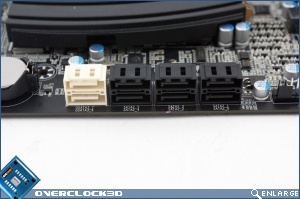Gigabyte G1 Assassin Review
Pictures Part 2 – The Motherboard
Motherboard colour schemes have gone through a few changes over the years. For a long while all you could get were blue ones, and variants of that. Then in the last couple of years it seems every big motherboard has been black and red. It’s nice to see Gigabyte giving us a different option here with a very, unavoidably nVidia, green colour scheme.
The CPU socket is kept relatively free despite a 16 phase power circuit making sure that the board has serious overclocking potential.
Four PCIe slots provide plenty of space for your graphics cards and thanks to the ATX-XL sizing there is enough cooling to keep even the most power hungry GPUs cool. Speaking of power hungry, above the top PCIe slot there is a molex input to make sure the Assassin can keep everything smooth.
Inputs and outputs are well covered with both SATA2 and SATA3 covering your storage needs. Round the back we have the standard connections with 4 USB3.0 ports, 2 USB2.0 ones, Creative outputs and two PS2 sockets.
One of the big features of the Assassin is the inclusion of a KillerNIC E2100 Network chip that claims to maximise the latency of your connection by giving bandwidth priority to gaming traffic.
On the bottom left corner we have the Creative CA20K2 which is a major upgrade to the standard X-fi software solutions found on most other motherboards.
There is no doubt that Gigabyte have played the Military theme to the maximum. The southbridge heat-sink is particularly impressive being a perfect replica of a 7.62 magazine. The power phase cooling is staring down the barrel of a gun. So good is this that the warning that the heatsink cannot be assembled into a gun must be useful for any customs checks.