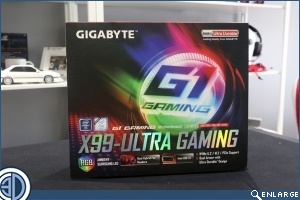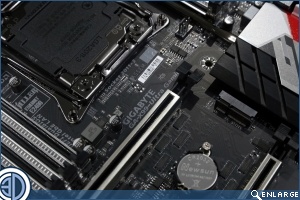Gigabyte G1 Gaming X99 Ultra Gaming Review
Up Close
Wow. The box is attention grabbing in the extreme. It’s fantastic. In a world where monochrome seems to be the colour scheme of choice for absolutely everything it is delightful to find a box which screams colour.
It’s not only the outside that is impressive either. Despite having such an affordable price tag the Ultra Gaming isn’t miserly when it comes to accessories. Sure the door hanger is probably aimed at a younger audience than the board itself, but everything else is spot on.
We adore the looks of the X99 Ultra Gaming. The black PCB is fairly standard, but the combination of piercing white with red accents and the bracing for the DIMM and PCI Express slots really creates a good looking motherboard. It’s the perfect match for a case with either white or red internals, or you could go for black to match the PCB and really make the heatsinks pop.
The devil, as they always say, is in the details and we think that the details on the X99 Ultra Gaming are very nice indeed. Everywhere you look things are well places with lots of room to make building easy without leaving the board devoid of features. There are plenty of storage options if you’re the type of person who has a lot of drives in their system, with U.2, M.2, SATA Express and regular SATA offerings.
The IO section provides plenty of options. It’s odd to see a PS2 connector on the back of such a modern motherboard, but beyond that it’s swathed in the latest technologies, including dual LAN, WiFi and USB 3.1.