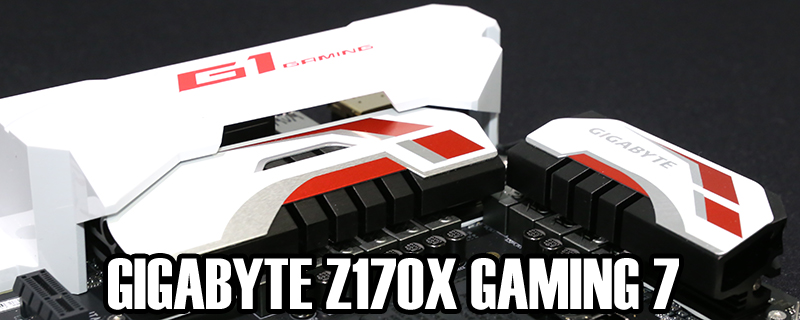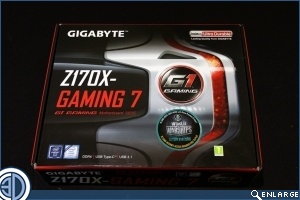Gigabyte Z170X Gaming 7 Review
Up Close
Wow. This is such a massive departure for Gigabyte that if you’d have told us what they’d done rather than let us see it then we might have been doubtful at their ability to change course so dramatically and yet do so successfully. No such issues here though as we think the Gaming 7 is beautiful. The crisp white against the black with red used as a highlight colour rather than dominating just looks the business.
The audio section has undergone further attempts to shield it from any other interference. Not only is it separated from the main PCB but there is a serious amount of shielding going on. It would be churlish to use something like the Recon3D sound chip and not make the best of it, and thankfully Gigabyte knew what a coup they had and ensured that nothing interfered with it’s ability to make the kind of noises we love.
The “Turbo B-Clock” gives you full control of the BCLK frequency. Rather than be limited to a granular set of adjustments this frees you up to get as specific as you desire to ensure you’re able to extract the very limits of performance from your CPU.
The PCI Express slots are surrounded by the metal shield which helps strengthen them, greatly reducing the possibility of your graphics card slowly pulling the slot from the PCB.
We can’t remember ever seeing a row of SATA ports quite as long as the ones on the Gaming 7. With the price of SSDs so damn cheap now we’re sure most of you have a few to hand of varying capacities so it’s nice to be able to use them all. Equally useful, if you only have the one, is the SATA Express support letting you really get the fastest possible storage speeds. The whole of the Gaming 7 reads like a list of high-bandwidth options.
Lastly the IO section has a combined PS2, the aforementioned USB 2, 3 and 3.1 ports as well as the ones which support Intel’s latest 40G/s Thunderbolt 3. Â