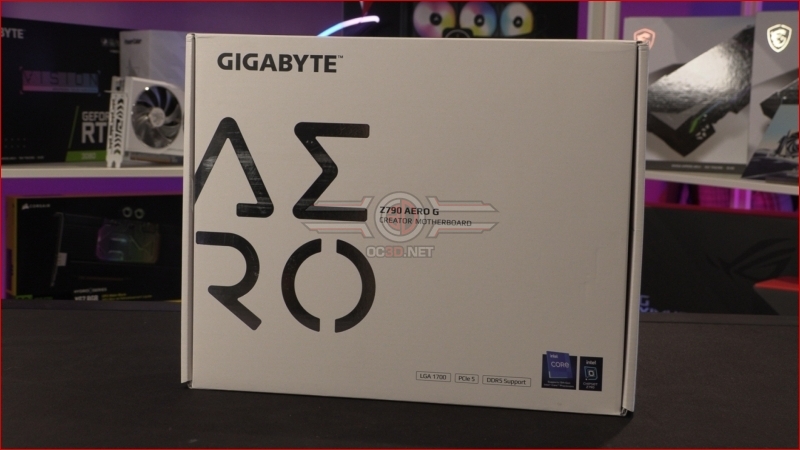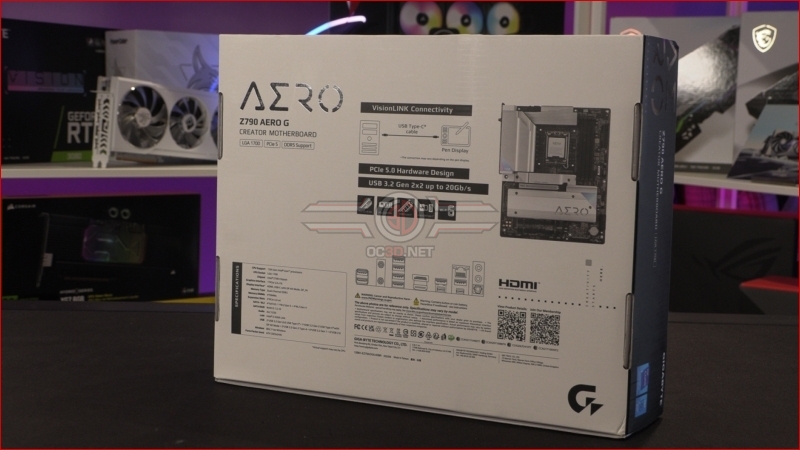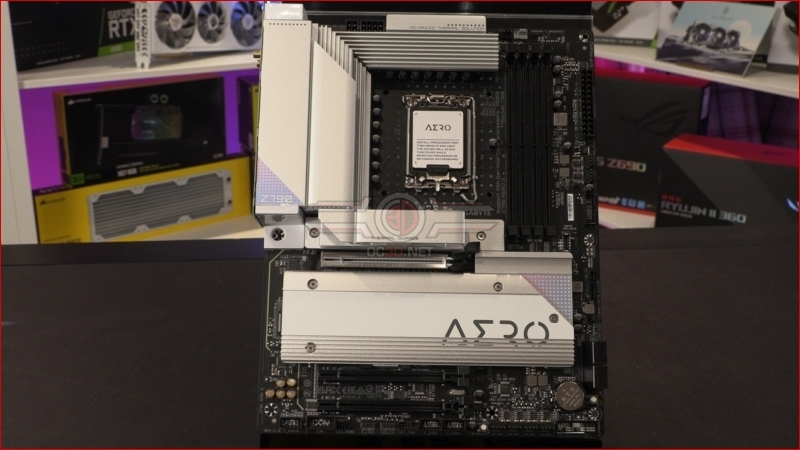Gigabyte Z790 Aero G Preview
Up Close – Packaging and Overview
The box is simplicity itself, with a stark white front only containing the contractually obligated Intel logos and the AERO name. The reverse continues this minimalist theme with a simple list of features and a small product shot.
Within the box we have a manual, antenna, SATA cables, noise detection cable, DisplayPort cable (!) and a guide on how to use the VisionLink that lets you use a single Type-C cable to transfer data, video data or just charge with the 60W power delivery. Nice.
Whilst it might not give a strong initial impression with the packaging or accessories, the board itself weighs a ton thanks those hefty heatsinks, and as you look closer you can see that heatsinks aren’t the only way that Gigabyte are taming temperatures. We’ll see that in more detail on the next page.
There is no doubt that Gigabyte are serious about keeping their VRMs cool. Just look at the amount of heatsink here. It’s a chunky monkey.
At the bottom half are ALL the M.2 slots. Indeed the amount of high speed storage available on the Aero G is undoubtedly its prime feature. It would be so easy to do the bare minimum, but Gigabyte have gone all in on ensuring that ravenous creators are neither stuck waiting for storage access nor run out of it in the middle of a render.
The heatsink design that covers the 16 phase 70A Power Stage is heavily finned, and triple stacked for maximum cooling effectiveness. Sometimes ability trumps attractiveness, and the Aero G definitely falls in to the camp that puts function over form.