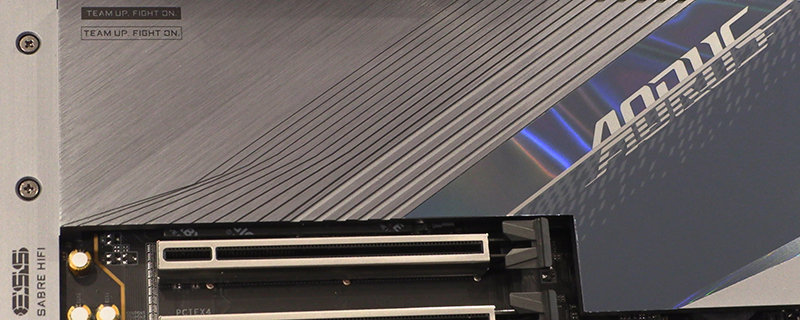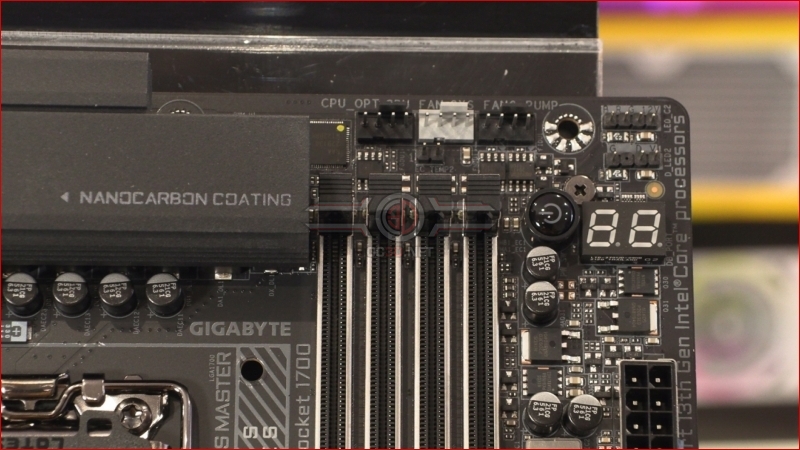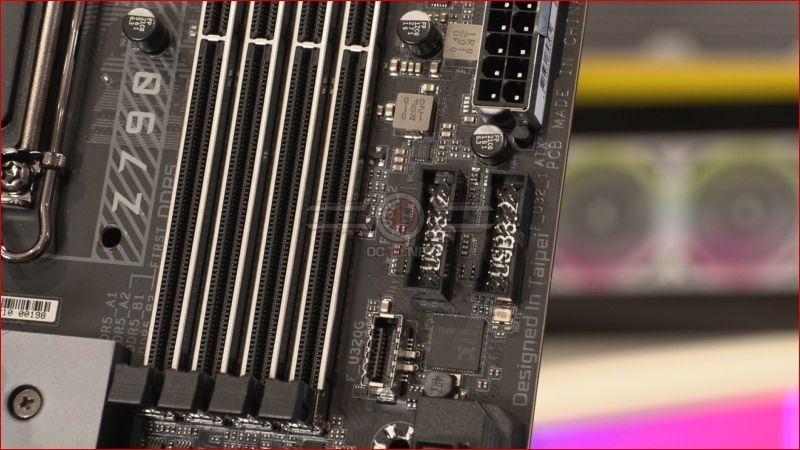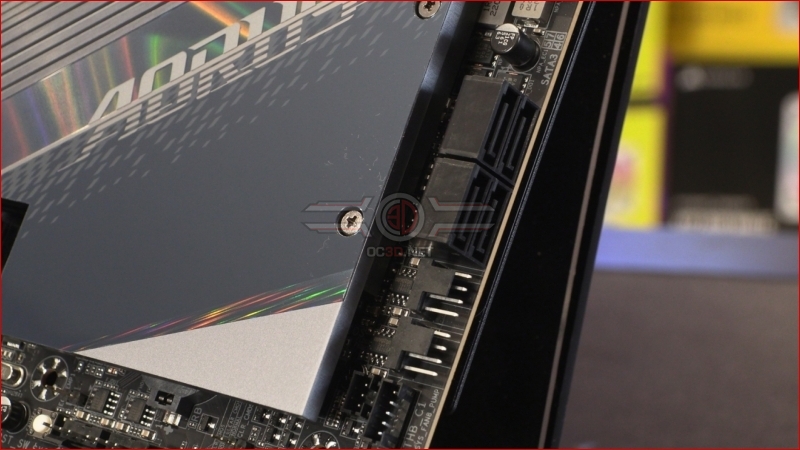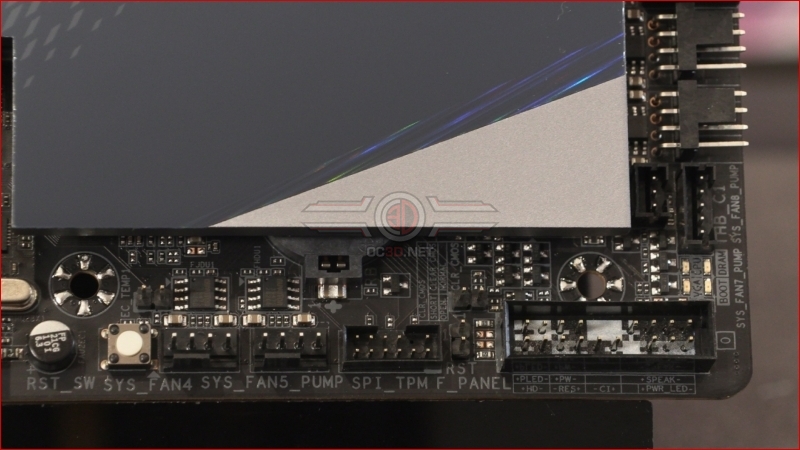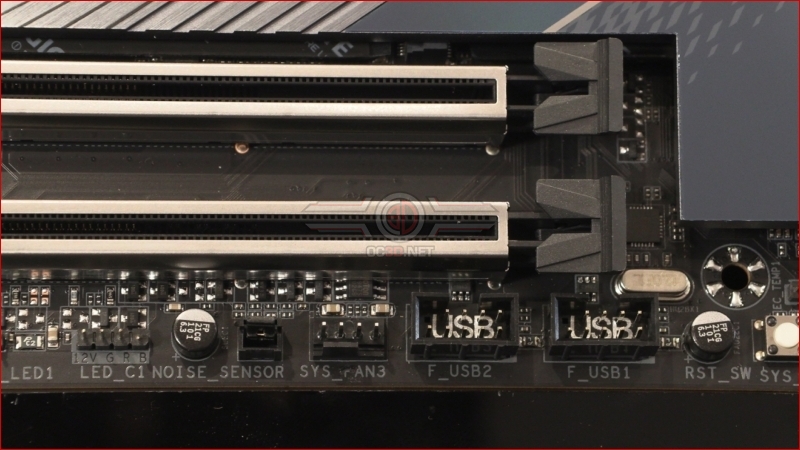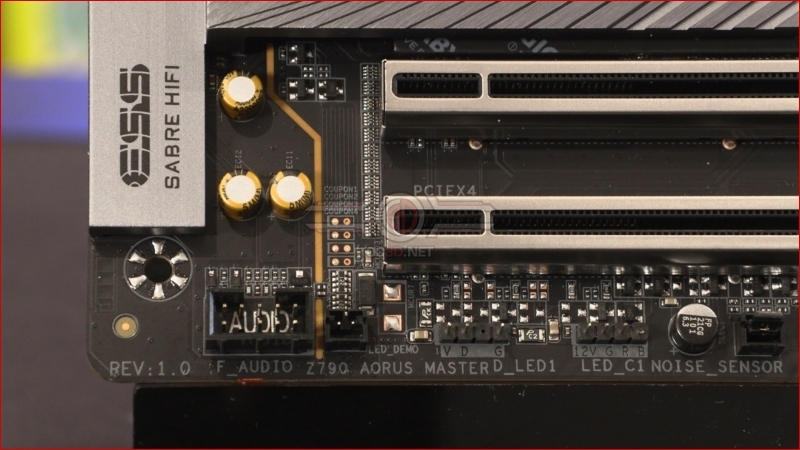Gigabyte Z790 Aorus Master Review
Up Close – In Detail
As well as armoured 8+8 12V power, Gigabyte have squeezed a fan header in this tiny space between the heatsinks and the mounting point. Impressive.
This dedication to cooling is found throughout the Aorus Master. You have three CPU cooling headers, as well as an onboard power button and two headers for the RGB Fusion 2.0 lighting ecosystem.
Braced DDR5 slots sit alongside two USB 3.2 G2 Type-A front panel headers and a USB 3.2 G2 Type-C. Those with a lot of USB devices are well catered for.
Four SATA ports grace the side behind the huge Z790 chipset heatsink. Some horizontally mounted fan headers speak to the attention to detail found on this newest Gigabyte motherboard.
A front panel block that’s easy to parse when you’re reaching the end of your build and eager to pull the switch and bring it to life is always a godsend and the Gigabyte version is as simple as any. Next to that we have yet more system fan headers.
Two USB 2.0 ports will cover all your RGB AIO control needs, and a further fan header guarantees you’ll always find a place to plug in your case fans, no matter how airflow obsessed you may be.
The last two parts of the RGB Fusion 2.0 ecosystem is tucked away here below the fully armoured PCI Express slots. It’s not often they all get armour. Lastly the ESS 9118 forms the basis of the onboard audio, alongside a THD+N of -112db and a SNR of 125dB. Impressive.
As befits a premium motherboard the Gigabyte Z790 Aorus Master has a whole suite of USB ports on the back, in every type and combination. Type-C and Type-A in both UBS 3.2 Gen1 and Gen2, with two extra USB 3.2 G2x2 Type-C for those of you who cannot get enough throughput. WiFi 6E antenna and the RJ45 for the 10Gbe LAN handle all your networking requirements, making for a very attractive motherboard for the peripheral rich.