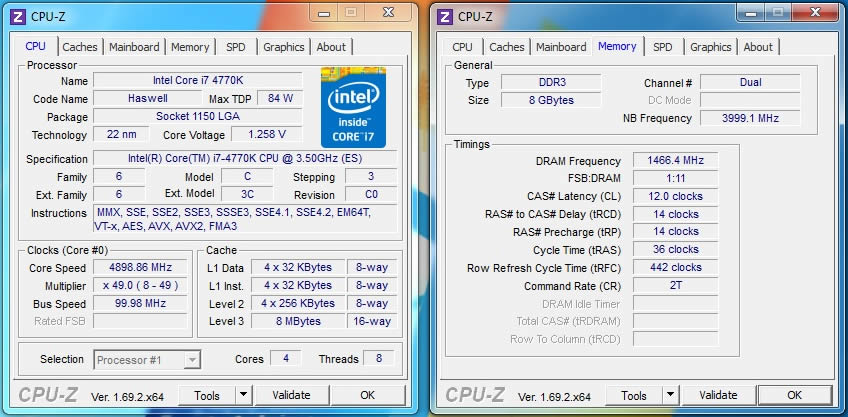Gigabyte Z97X G1 Gaming 5 Motherboard Review
Test Setup
Gigabyte Z97X Gaming 5
Intel Core i7-4770K
nVidia GTX780Ti
Corsair Vengeance Pro 2400 & 2933
Corsair AX1500i
Corsair Neutron GTX
Corsair H105
Custom Corsair 540 Air
Windows 7 x64Â
Overclocking
Overclocking on the Gigabyte Gaming 5 is somewhat of a mixed bag. We certainly could obtain the 4.9GHz that is the standard on our particular Core i7-4770K for all but the most amazing motherboards, although in the case of the Gaming 5 it wasn’t stable enough to run many of our tests. In the end we had to drop down to 4.8GHz for our benchmarks, which is obviously reflected in our benchmark results. This is not the only board we have seen do this recently and we have been very careful to have retested our CPU to make sure things are not changing there and we are 100% confident that this is just the motherboard or an early BIOS causing this.
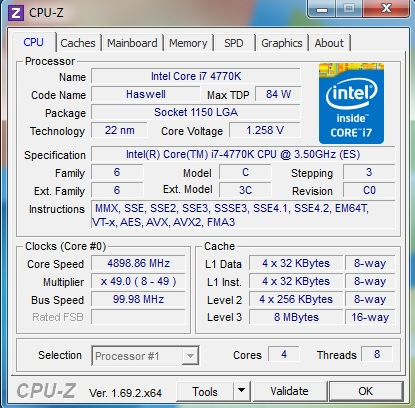 Â Â
 Â
A good indicator about things to expect from the board was the fact we could get our overclock stable with 2933 memory set too. People instantly say “its all the CPU” and to a certain extent you would be right, the CPU is a little cracker. Thanks to this though we have observed that some boards just can not cope with all of this running at the same time, especially on some of the early BIOS revisions. Unlike the Asus BIOS though we could not get the main overclock set up and then just enable the XMP, when enabling it in the Gigabyte BIOS (like the older days) it just manually sets your memory up with a stock CPU profile too. Its easy to reinsert your settings but its something we have come across that could be addressed to make things easier seeing as it is good practice to get your CPU overclock in place BEFORE working on your memory.