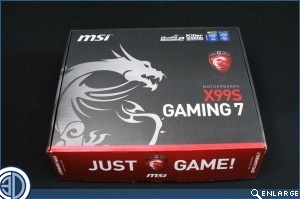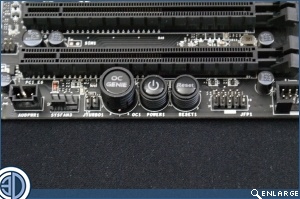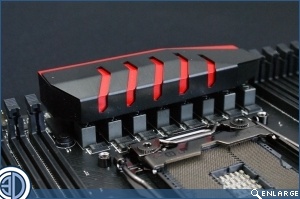MSI X99S Gaming 7 Review
Up Close
The Dragon logo that forms the backbone of the MSI Gaming brand identity is placed foremost on the packaging, with the “Just Game” ethos certainly catching the eye. The feature heavy reverse side demonstrates the most important parts of the Gaming 7 in a clear manner, despite red text on a black background not exactly being the easiest on the eye.
After the crazy amount of accessories available in the Rampage 5 Extreme box, it’s almost nice to see the MSI returning to the more common selection of SATA cables, case badges and manuals.
The Gaming 7 itself is extremely black, with only the merest hint of red on the two heatsinks and nothing particularly inspiring about their design either. It wasn’t that long ago that we were getting dragon shaped MOSFET coolers from MSI. Maybe it’s just us but a standard slice of aluminium is a little disappointing after those.
The CPU area is cleanly laid out, with the MSI socket leaving the cooler holes free for an easy placement of your sub-zero pot should you wish. There are four PCIe x16 slots, but the placement of them is strange. The bottommost slot is pretty much unusable, and the placement of the PCIe x1 slots also means you couldn’t use those if you run a couple of cards. It would make more sense to go for a triple x16 arrangement with the bottom slot replaced by a x1. Still there is enough space between them that you can run a couple of cards and keep the airflow good should you wish.
The OC Genie is still our favourite of the one button overclock solutions, enabling even the most cautious user to gain a smattering of extra performance from their processor. The placement of the SATA Express port, on the bottom right where we normally find the case header, is strange, especially given the gaps between the normal SATA ports. It feels like too much placed without thought of where everything else will go.
The placement of certain headers is more perplexing when you look at the level of detail utilised on the IO section. Rather than go with the default blue USB 3.0 ports and purple/green combined PS2 port, MSI have supplied the Gaming 7 with all red plastics. It’s a very nice cohesive look, although naturally the ease of plugging in your speakers is lessened with the lack of colour-coded inputs.