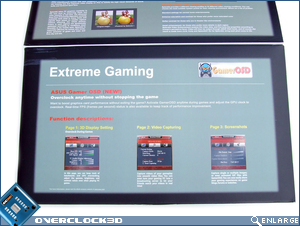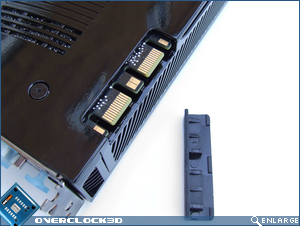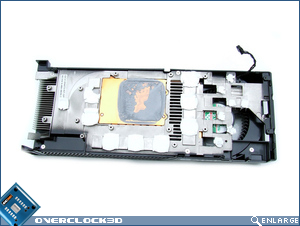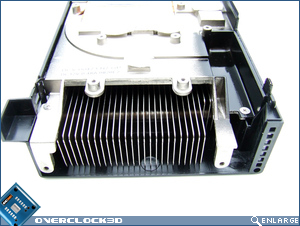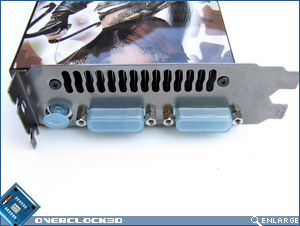ASUS ENGTX260 TOP 896MB (NVIDIA GTX260)
Packaging & Appearance
Â
ASUS graphics card packaging has always been quite elaborate, with boxes for cards such as the 9800GX2 being almost big enough to live in. However, ASUS have toned things down slightly this time, opting for a much more reasonably-sized box, complete with ASUS’ female CGI character and a very ‘NVIDIA‘ black and lime green theme.
Â
Â
Â
With the front of the box lacking in any real information, ASUS have opted to tuck away all of the card’s features underneath a flap. This is not uncommon for ASUS, with all of their motherboards featuring this packaging design.
Â
Â
Â
The inner box adds a luxury feel to the packaging, with each of the three compartments being constructed of black cardboard and printed with a gold ASUS logo. Inside the accessories compartments you will find: A leather ASUS mouse mat, Leather CD pouch, Driver CD’s, S-Video cable, Molex to PCI-E converter cable and a DVI to VGA converter block. Quite a decent collection of goodies for a mid-range card in all honesty.
Â
Â
Â
Erm…yeah, that was quite unexpected. ASUS have decided to decorate the top of the card entirely in a camouflage pattern with a picture of their sexy CGI female character taking up a considerable portion of the card. In my opinion, this makes the card look quite awful (especially when compared to the subtleness of the stock NVIDIA cards), and could well drive away a large portion of potential buyers who don’t want the inside of their PC’s looking like an army training camp.
Â
Thankfully, this pattern isn’t continued on to the back of the card, so most users will only get a small glimpse of the camo attire from the side of the card when peering into their windowed cases. I just cant help but feel sorry for the upside-down-motherboard BTX case users though…
Â
Â
Â
The ENGTX260 features the same hybrid copper/aluminium cooler as seen previously on the GTX280. This works extremely well, managing to keep the card temperatures under control at all times with relatively low noise levels. Looking into the performance settings of the NVIDIA control panel, it seems that ASUS have set the fan speed at 40%. This can obviously be increased (recommended if overclocking), but things do get rather noisy as the speed approaches 100%.
Â
Â
With two 6-Pin PCI-E connectors as opposed to the 1×6-Pin and 1×8-Pin configuration of the GTX280, the GTX260 does seem a little bit more friendly on the PSU and should hopefully be a more viable option for those of us who haven’t forked out the cash for one of those 1kw monster PSU’s.
Â
Let’s move on now and check out what system we’re going to be using to test the card..