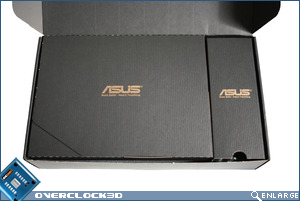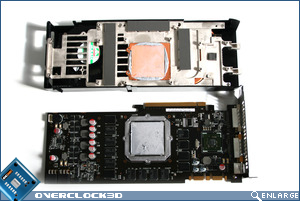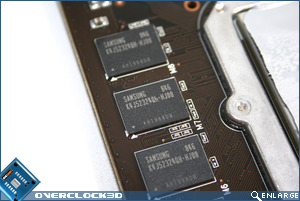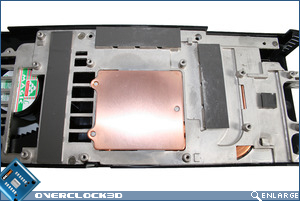Asus ENGTX275 896MB PCIe Graphics Card
Packaging & Appearance
Â
The outer packaging will be familiar to anyone who has bought an Asus GPU recently in that it has the same black knight adorning the front of the box only this time with a green (Nvidia) instead of a red (ATI) background. Along with the knight and his steed are the Asus GTX275 features including Smart Doctor, 896MB of GDDR3, HDMI compatability and most interestingly, Ultimate Armaments (see below). Fliping the box over, the packaging affords the user further feature descriptions including GamerOSD and Video security, all neatly described in multiple languages.
Â
Â
I have been impressed with Asus’s improvements to packaging of late and the GTX275’s is no different. Removing the outer sleeve reveals a very smart corrugated matt black cardboard box with gold Asus emblems. Flipping the lid on this box we find a further two packages with the main GPU found underneath. The accessories included with the GTX275 are pretty much complete in that there’s a VGA driver disk, utilities disk, twin molex to single 6pin PCIe cable, VGA/DVI adaptor, HDMI adaptor and a TV out cable. Along with this list is the inclusion of a couple of manuals and a leaflet advertising Asus’s own Xonar sound card.
Â
Â
The card itself arrived packaged in an antistatic bag which was held in place by stiff foam packaging preventing the card from slipping around in the box. Removing this anti static bag we are greeted with a card that on the outset looks pretty much identical to both the GTX260, 280 and 285 GPU’s and so it should as for all intents and purposes it’s the same cooler and the same length as the GTX280/285. There are a few minor differences though, small vents along the side improve cooling and perhaps most significantly, there is no rear plate shielding the card.
Â
Â
Again, the front of the card is near identical to it’s forbears with two gaping intakes for the fan which draws air in here then expells it out of the case via the vented backplate. Here is where we find two DVI ports which can be configured for VGA or HDMI connectivity using the provided adaptors. Along with the DVI ports is the TV out port allowing the card to be hooked up to a standard TV should you have the neccesary RGB ports.
Â
Â
A nice little touch that adds to the protection of the card when not in use is the inclusion of small rubber shields which prevent antistatic shock to the card when handling. These are obviously removed come installation time but it’s little touches like this that make the Asus card stand out from the crowd.
Â
Â
As with the GTX285, the 275 requires 2xPCIe 6 pin power ports. Should your PSU only have 1x PCIe 6 pin cable then Asus provide a Molex-PCIe power adaptor which, should your PSU have the required ampage of 40A on the 12v rail, will work fine. During testing the fan was just as quiet as other cards using the same cooler design. While I would like to see different coolers on NVidia cards the old adage is quite apt here in that shouldn’t fix what isn’t broken.
Â
Â
Throwing the card against a wall would reveal the innards that you can see below but if you are that curious then IÂ recommend removing the screws on the rear of the card instead as there is much less chance of damaging the GPU. Both methods will however void the warranty on the card so I wouldn’t do this unless you are feeling lucky.
Â
The GPU was very well covered with the stock gunk most manufacturers seems to use these days. I must point out though that it was very dry, almost to the point of crumbling away from the IHS of the GTX275. The mount however was near perfect with an even coverage of the core. The remainder of the components to be cooler used thermal tape to transfer heat, including the Samsung HJ08 integrated memory chips.
Â
Â
The cooler is a mixture of a copper base plate, aluminium frame, copper heatpipes and aluminium fins. This mish-mash of cooling is all held together by a plastic frame which houses the single fan. Ugly it may well be but as our reviews have previously shown, the NVidia cooler is perhaps one of the most successfull coolers to be born out of OEM manufacturing for quite some time.
Â
Â
It’s hard to describe anything new about a card that I feel have I have seen and handled so many times before. This is however the first time I have had the pleasure of holding a GTX275 but as it is almost identical to other cards in the NVidia range, very little can be added that hasn’t already been said. IÂ wonder if the results of our standard suite of OC3D benchmarks paint the same picture.
Â
I think it’s time we found out…Â