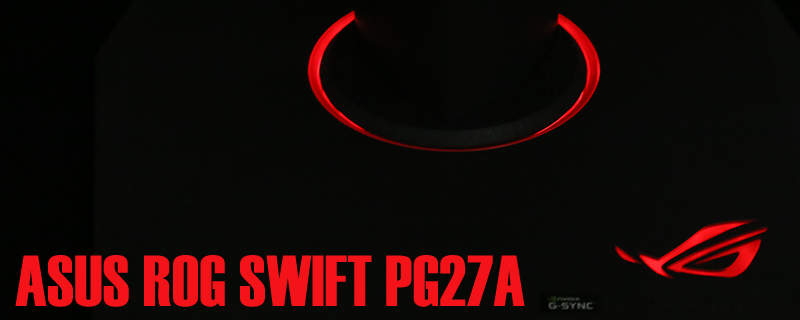ASUS PG27AQ ROG Swift 27″ 4K Monitor Review
Conclusion
We’ve never understood why some people are willing to spend nearly a thousand pounds on their graphics cards to give them the best possible gaming performance, and then run them through a little £100 monitor. It’s the bit of your system that you spend the most time looking at, and it is a fools economy to not have your graphics card used to its fullest capabilities.
The ASUS PG27AQ ROG Swift definitely makes the most of any graphics card you use to power it. With an IPS panel the colour reproduction is spectacular, and there are great viewing angles should you wish to call people over to look at your gaming prowess or digital editing skills. One common worry with regard to large screen panels is the potential for clouding backlighting, but as you can see from out pictures the lighting, and thus blacks, of the Swift are uniform and deeper than a philosophy debate.
Although it is easy to get lost in the magnificence of such a large screen so dense with pixels and rich colours, the quality of the stand is something which shouldn’t be overlooked. So often you have to include the cost of a good stand in your monitor budget, but the PG27AQ has a stand which supports everything you could hope for it to do, from portrait and landscape rotation, lots of central rotation, and height/tilt adjustment. If you can’t get the Swift into a position that’s comfortable then you have a very specific set of requirements indeed.
It does all come back to the excellence of the screen though. There are no washed out colours to be found here, neither are there any blown highlights, lost shadow detail or any of the other issues which can plague the image fidelity on lesser screens. You’re not even required to spend a fortnight with your favourite calibration kit to get the most out of it, as it is almost flawless out of the box. If it’s possible for a 4K IPS monitor to be entirely user friendly then the ASUS ROG Swift ticks every requirement, and even if you do need to tweak things to your personal taste it is easy to do thanks to an intuitive OSD and well positioned menu buttons.
You might need an nVidia GPU to take advantage of the G-SYNC capabilities, but it is unquestionably worth it to do so as it gives the impression of V-SYNC being turned on, without the inherent limitations of that system. Given how much graphical horsepower you need to break the 60FPS barrier in 4K, then being able to have 4K without screen tearing is a boon. At £799 it’s an absolute bargain, and a worthy winner of our OC3D Gold Award.
You can discuss your thoughts on the ASUS PG27AQ ROG Swift 27″ 4K Monitor Review in the OC3D Forums.