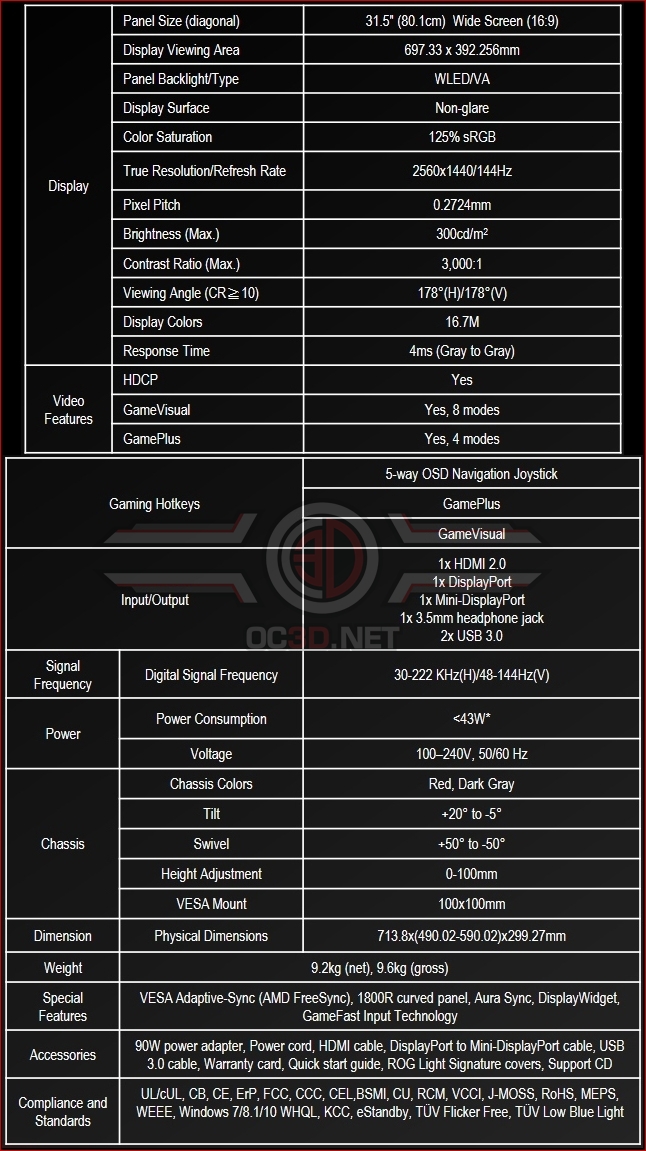ASUS ROG Strix XG32V Curved 32″ Freesync Monitor Review
Introduction
There have been many different technologies to appear on displays since flatscreens took over from the old CRT style and dominated the market to the point it’s nearly impossible to obtain an old fat TV.Â
Some, like passive and active 3D, will always be a dead end. They suffer from the same issues as VR is currently going through, namely poor resolution and the fact that they aren’t compatible with the entirety of the population. No matter how much a manufacturer might try and convince us that 3D/VR is the next big thing, anything that causes 10% of people to be sick is never going to catch on or be pushed hard. This is a business after all and in their ideal world we’d all own model x from manufacturer y.
Resolution is what really matters. The difference between 1080 and 4K is way more impressive than the difference between regular HD and 3D. Anyone who has been fortunate enough to view one of the “way out of our price range” panels will know that when you get towards 72″+ panel size with 8K technology the picture is close enough to real life to make all the aforementioned gimmicks seem like, well, gimmicks.
However, one technology which seems to be a genuine option is that of the curved screen. It has no need of special glasses or particular viewing angles. It doesn’t make anyone sick. It can, in the right circumstance, be an improvement upon the flat screen idea. ASUS have introduced a monster curved panel which promises to fill your vision. We put it to the test.
Technical Specifications
Once you get above 24″ screens it is worth going up a resolution to 1440P, and the XG32V has an absolutely enormous screen size at 31.5 inches. Unquestionably something that large requires a better resolution than 1080, which is why the Strix has a 2560×1440 resolution. There is a wide colour gamut and a fast response time allied to small pixels to hopefully produce a vibrant image. With support for 144Hz you can also enjoy the competitive gaming edge that comes from being able to have 144 frames per second to react to, rather than a mere 60. The inclusion of a technology based upon the Freesync helps ensure that no matter what FPS your achieve you’re going to have no screen tearing, something which cannot be overstated in its importance. VESA compatibility only enhances the package. Let’s have a quick shuftie through the features before we take a closer look.