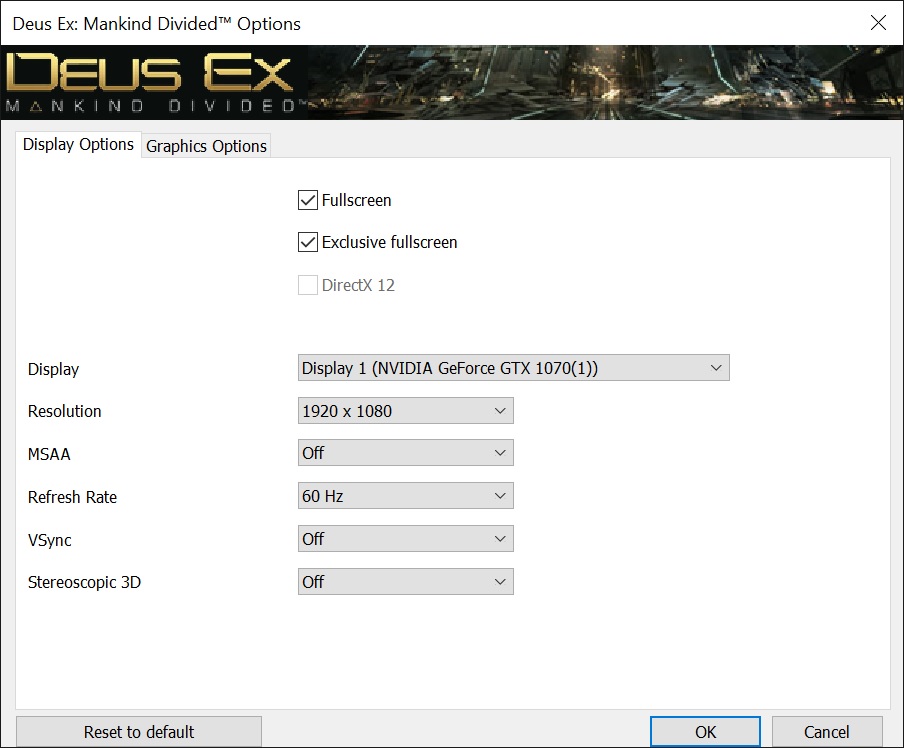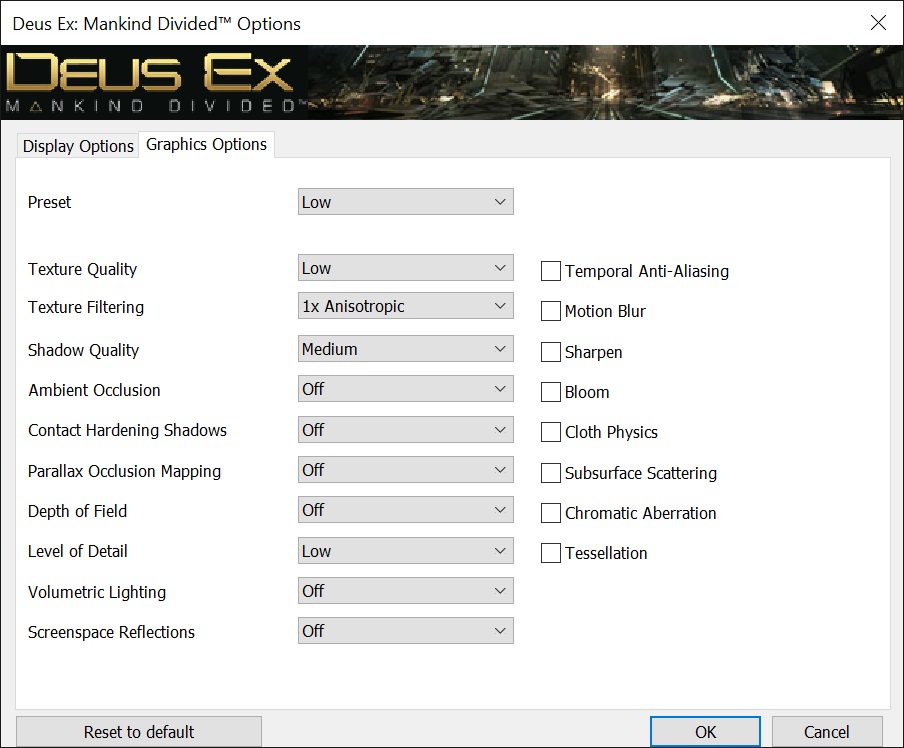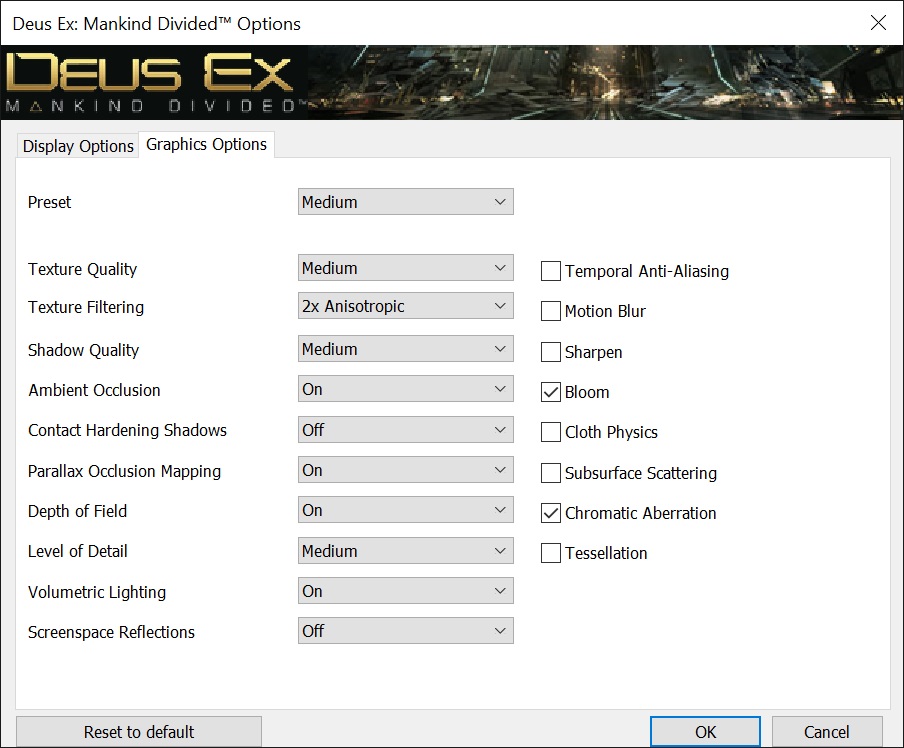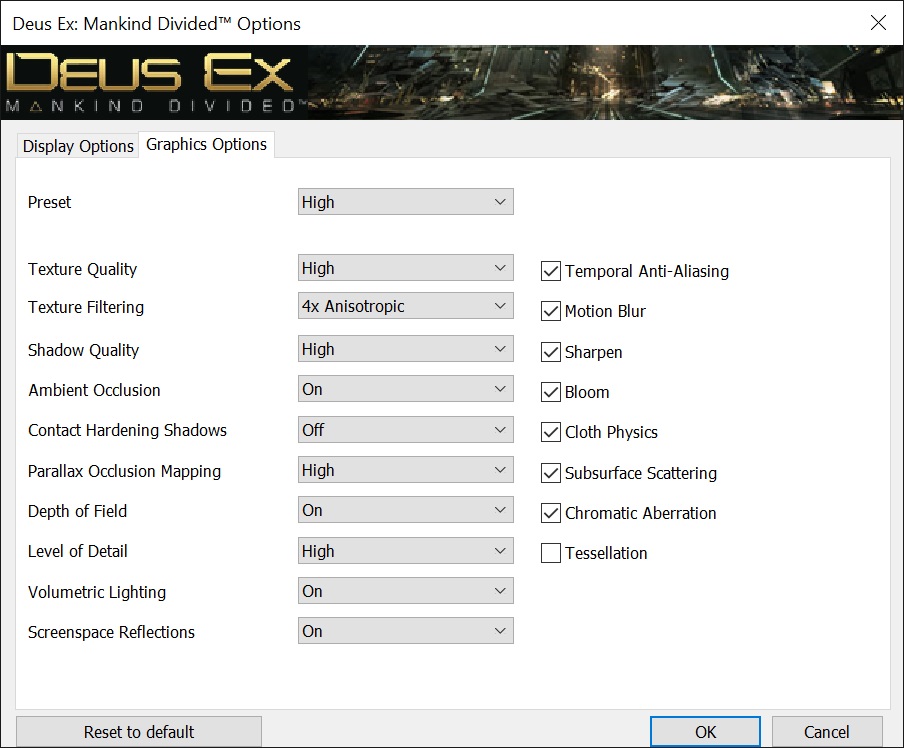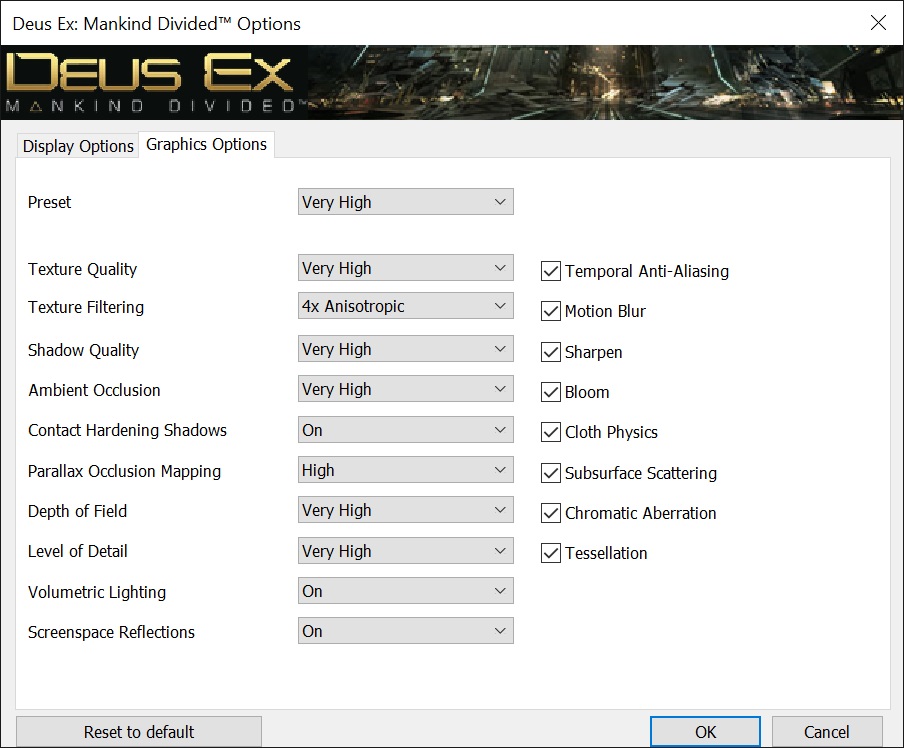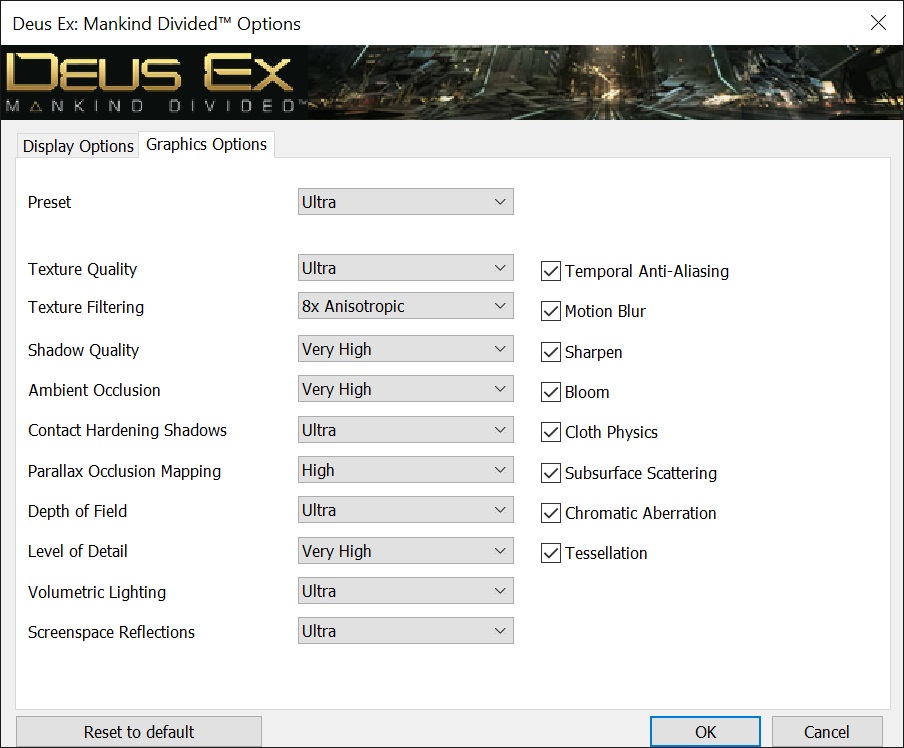Deus Ex: Mankind Divided PC Performance Review
Graphical Options and Settings
Â
Deus Ex offers everything that you would expect from a AAA game graphically, with exclusive fullscreen and windowed options, support for Anti-Aliasing options other than FXAA and the ability to define what you want the game’s maximum refresh rate is before you start playing.Â
Almost all of the game’s graphical options are available to tinker with before entering the game, though these options can also be configured in game. This game will support DirectX 12 after a future patch, so at this time the DirectX 12 option is currently locked to off.Â
There are a few options that cannot be changed outside of the game, but these are limited to in-game brightness and Field of View.Â
Â
Â
The game has plenty of graphical options for players to tinker with, alongside a large range of graphical presets. We would recommend that players start off with the high preset at their desired resolution and then changing your settings accordingly after using the game’s built-in benchmark to achieve your desired framerate.Â
To quickly gain some performance I would advise that players turn shadow related options and Ambient Occlusion Off ad well as depth of field and Motion blur. We would also recommend that players do not use MSAA as this has a huge performance impact.Â
Â