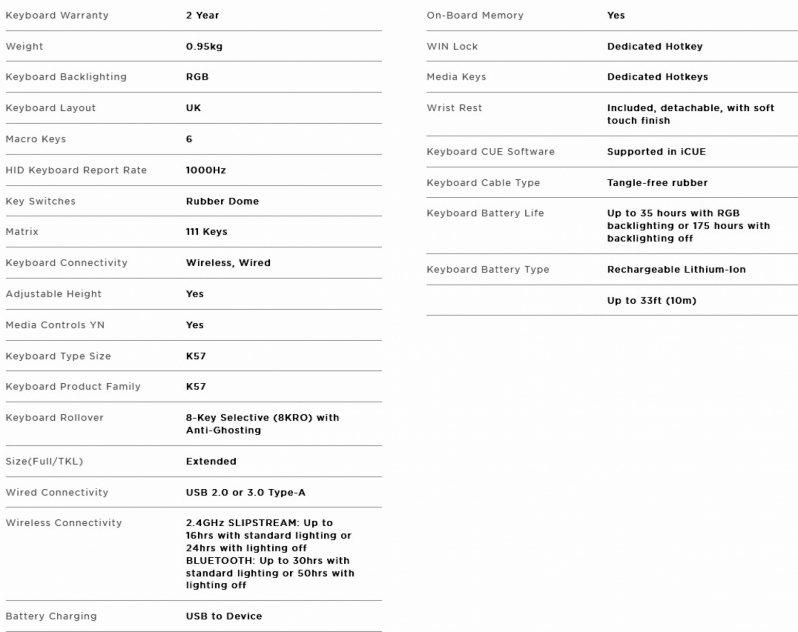Corsair K57 RGB Wireless Keyboard Review
Introduction
The Corsair range of keyboards has long been held as a benchmark for what a keyboard should be. More often than not they have a hugely attractive range of switches from the common Cherry MX Red through to specialist Cherry offerings such as the speed switches or extra quiet options. With the addition of best in class RGB lighting and a huge amount of extra options from media keys to dedicated macro keys, there is usually a Corsair model to keep even the most demanding user satisfied.
Today we’re looking at a keyboard which keeps the majority of the elements that make a Corsair keyboard so attractive whilst also changing the formula up a bit. Enter the Corsair K57 RGB Wireless. A keyboard which has the RGB lighting, macro and media keys that are so popular, adds support for connection via Corsair’s own Slipstream 1ms wireless technology, Bluetooth or plain old USB cable but does away with the Cherry mechanical switches in favour of a more cost-effective rubber dome setup.
Famously dome switches have none of the typing feel or longevity of their mechanical cousins, so it will be interesting to discover how the Corsair K57 Wireless is to use, and whether the extra elements Corsair have included are enough to overlook a somewhat less crisp typing experience. Lastly before we begin I need to apologise for the delay in bringing this review to you but I’ve been undergoing surgery. Anyway, onwards.
Technical Specifications