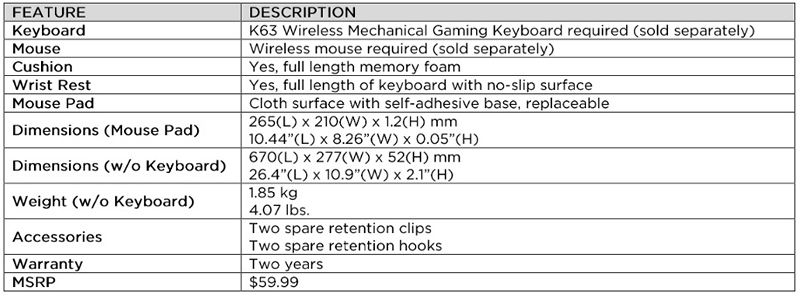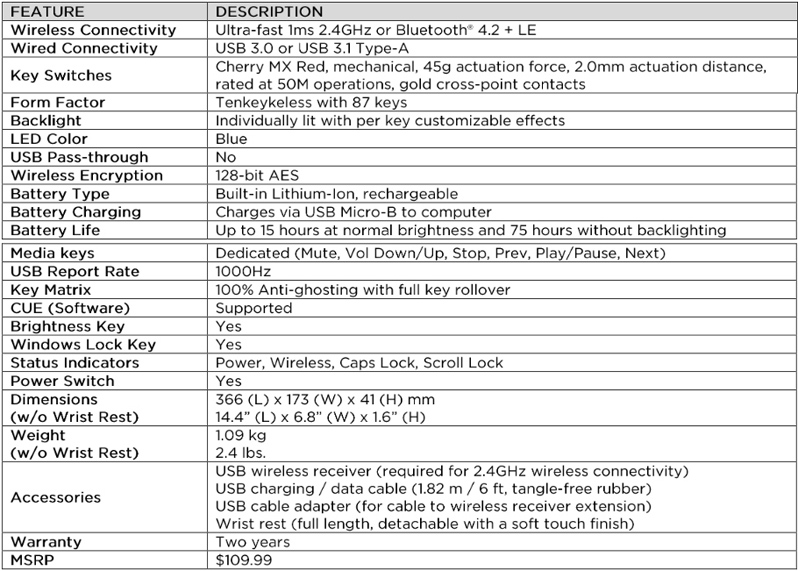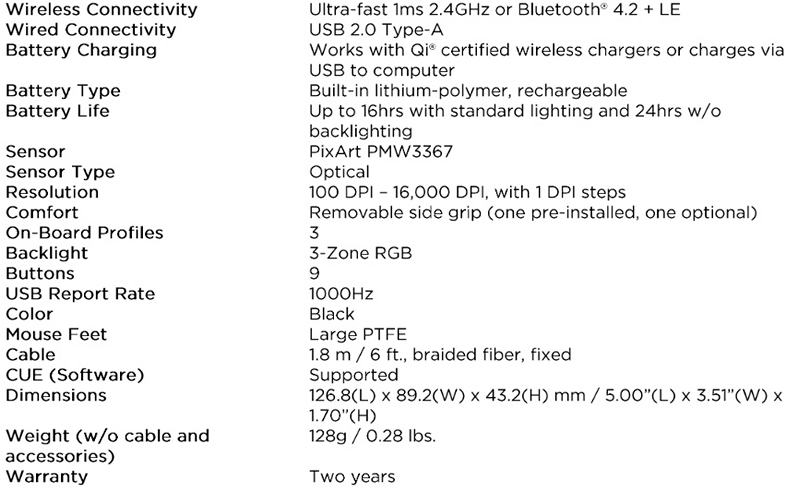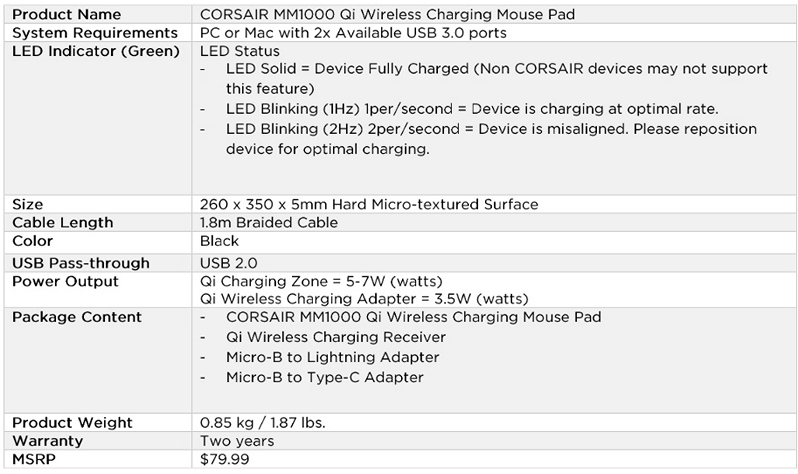Corsair K63, Lapboard and Dark Core Unplug and Play Review
Introduction
There have been two major changes to the way that gaming works that have enabled it to be freed from the office or a dark corner of the bedroom and into the lounge as a viable gaming choice.
Firstly we’ve moved from CRT televisions to the point where pretty much all of us own a flatscreen TV now. Those televisions support some monster resolutions that are compatible with the display format outputted by our graphics cards and consoles. Why game on a 22″ monitor when you can game on a 50″ TV? Secondly the need to have a dedicated PC outputting its image to your screen has been greatly diminished both by the wide spread availability of long HDMI cables and things such as Steam Link which can use the power of your main rig to flood your retinas with beautiful imagery at high frame rates, without necessitating moving it from its home wherever you keep it.
The biggest downside to this ‘gaming from your sofa’ idea is the need to trail cables across the floor so that you can actually control the game. We’ve seen things like the Corsair Bulldog attempt to bring the controls to the sofa in a manageable style, but now with the release of the K63 Lapboard and accompanying wireless Dark Core SE mouse, wireless K63 TKL Keyboard and the MM1000 mouse pad which supports Qi charging it looks like we’ve finally freed ourselves from the cable hell.
We’ve got the full set up for review today, and whilst we’ll give you a quick overview of each of them separately it is as a whole concept that we’re really looking for success.
Technical Specifications
K63 Lapboard
K63 Wireless Mechanical Keyboard
Dark Core RGB SE Mouse
MM1000 Qi Wireless Charging Mousepad