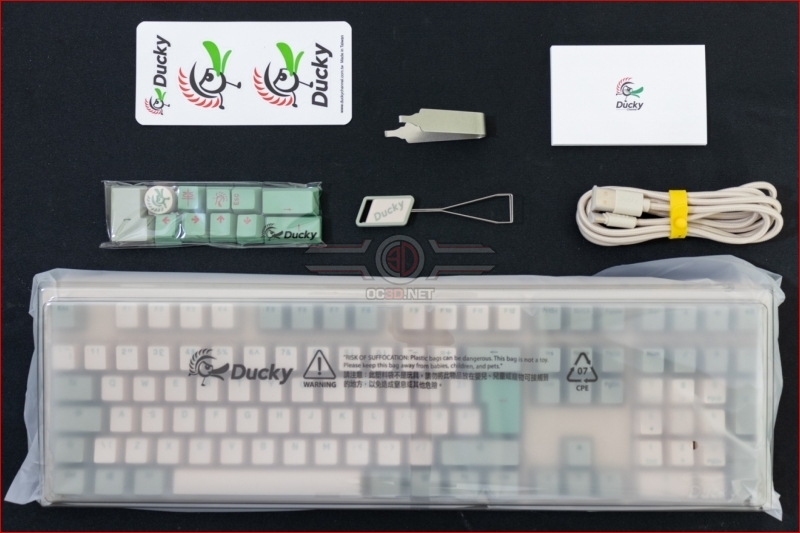Ducky One 3 Matcha Keyboard Review
Up Close
The first thing that struck us is the weight of the box. They keyboard itself is no lightweight number and the box reflects this. Of course the second thing that grabs your attention is the box art. It’s bold, and the cubes on the package reflect the colour of the product inside. It’s touches like this that show an attention to detail above and beyond what we normally see. A good start.
Opening the box and that high level of attention to detail and quality is emphasised by the contents. Although we’ve removed them from the packet to show them off here, all the accessories come in the same transluscent plastic that covers the keyboard itself in this shot. Even bag for the extra keycaps is branded with the Ducky logo, and resealable. Normally when we get extra keycaps they come in a vacuum sealed plastic thing that you have to cut open and then the keycaps you’re not using are just loose in the box. Additionally the key-puller and switch-puller (more on that in a moment) are Ducky branded rather than being generic items. Hell the USB Type-A to Type-C cable is the same colour as the keyboard. When you’ve seen as many keyboards as I have you’ll realise how rare this is. Big points scored right here, and that’s without getting in to the form-fitting dust cover. If first impressions are important then Ducky knock it out of the park.
The keyboard itself is weighty and solid. Sometimes things can be heavy for the sake of it but this has a robustness we appreciate. Naturally we have to talk about that colour scheme. We like it. It’s one of those things that initially you wonder what the heck it’s all about because we’re so used to black ones. But it’s soft pastel shades quickly grow on you.
Another element of the attention to detail found throughout the One 3 Matcha, the underside isn’t an off-the-shelf black or white colour, but a complimentary green just like the keys. The feet, two position ones, are in a contrasting colour, the same as the main body of the keyboard. Things like this don’t happen by accident.
The eagle-eyed amongst you will have noted a bank of four DIP Switches, this is because the One 3 doesn’t have software but instead uses key combinations for macro recording. The switches toggle Winkey lock, 6 or NKEY rollover, Ducky or user ID, and the last one swaps the right Windows key to a Menu key, should you wish. Out of the box the locks are off, both keys act as Windows keys, and NKEY Rollover is enabled by default.
Beneath the double-shot keycaps are the Cherry MX switches that are so famous on all mechanical keyboards everywhere. Our model came with the best, in our opinion, option, Cherry MX Red Silent.
Should you prefer alternative switches, or just want to mix and match on certain keys, the Ducky One 3 supports hot swapping switches using the supplied tool. It’s easy to get them out, and easy to get them back in to the double-layer PCB too. A nice feature to have, particularly if you’ve got very exacting requirements.
Lastly the sides are again in the contrasting green, and nicely bevelled. The feet have to positions available, with the shorter one on the above shot, and the full height at the bottom.