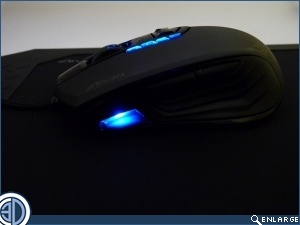Gigabyte Aivia Krypton Mouse and Mousepad Review
Lighting
At the side of the DPI switch is a visual indication of which stage you’re in of the four you can set in the profiles. The wheel brightness can be adjusted so if you find it irritating you can dim it, or even turn it off entirely.Â
Within the software, which we’ll see on the next page, you can adjust the colours of the profiles to suit your preference for easy, at a glance, profile identification.