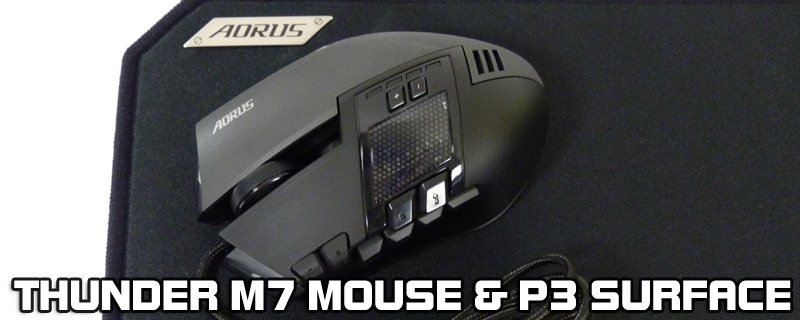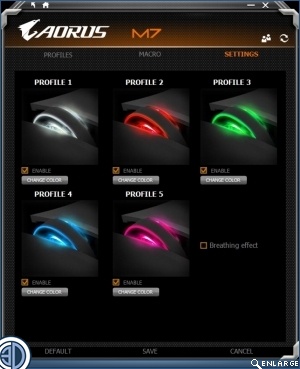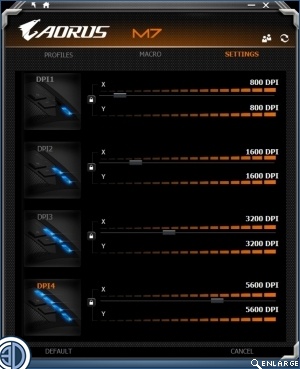Gigabyte Aorus Thunder M7 Gaming Mouse Review
Software
The Aorus software is outstanding. Everything we complain about when it comes to ease of use or customisation options is easily sorted with the Aorus M7 software.
Assigning colours and DPI settings to each profile is as easy as you could hope. The software is responsive and the settings you’ve selected are clearly shown. Even the colours, which has the twin benefit of letting you adjust something if you can only remember the colour rather than the profile number.
There are plenty of Macro logos to choose from and you can upload your own if you’re unhappy with the ones on offer.Â
Creating a macro is, like the rest of the Aorus software, simple. Perhaps the best feature is one that we’ve recently seen on the Cougar M700 and only on a Gigabyte Aivia previous to that, namely the software records mouse positioning either as a relative or absolute coordinate value. Want to start your RTS base off the same way every time? You can record a macro to do that in one hit, including building placement.