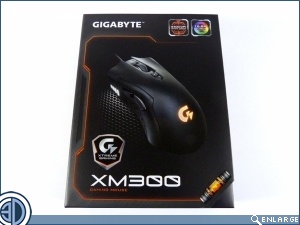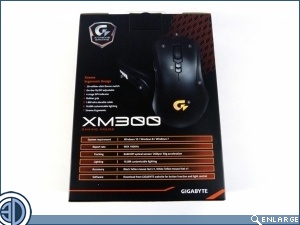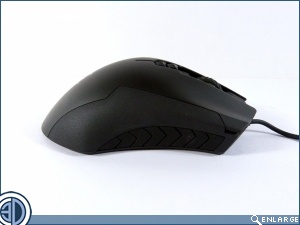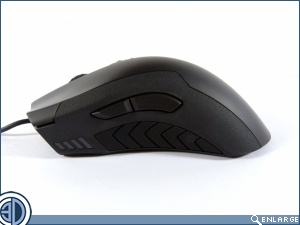Gigabyte XM300 Gaming Mouse Review
Up Close
The XM300 comes in a box which has the mouse itself front and centre. With a large logo and clear feature set, the XM300 certainly lets you know what it does and, thanks to a velcro flap on the front, allows you to get a feel for it prior to purchase.
Once freed from its cardboard confines the first thing that strikes you about the Gigabyte XM300 is its light weight. If you’ve ever felt that your mouse was the equivalent of shifting a lump of granite around your surface then this definitely is at the other end of the scale. Taped to the underside of the packaging is some spare feet, in case you manage to wear out the originals. We have to say it’s something we haven’t done yet to any mouse at all, although maybe if you have a sandpaper gaming surface it might be more of an issue.Â
The XM300 is designed for the right handed gamer. The thing you can’t tell from the top which becomes immediately apparent once you tip it on its back is how narrow the waist of the XM300 is. Its got a bigger booty than Kim Kardashian. Behind the heavily textured scroll wheel are the DPI adjustment buttons which can be customised if you so desire.
The right hand side is free from anything other than a soft rubber surface to aid grip. The left hand side has the DPI stage indicator tucked beneath the left mouse button, and behind that are the regular back and forward buttons that we all expect to find on any mouse. As you might be able to tell from the pictures above, the forward button protrudes much more than the back one. Which is a curious design decision to say the least.