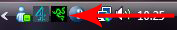Razer Arctosa Gaming Keyboard
Testing
To give the Arctosa a run for it’s money, I tested it whilst gaming and for general typing usage. I played a few different genres of game, to give me an overall feel for the keyboard whilst gaming, and I carried out day to day tasks, such as browsing, email and word processing to get a feel for every day usage.
Gaming
The ability to use macros when gaming is a great advantage. You can basically bind certain chains of commands to one single key press. The Arctosa’s controlling software makes setting up macros easy and pretty effortless, by using the software supplied. Another great thing is that you can set profiles which will allow you to store macros seperately. So if you use macros in more than one game, you don’t have to keep setting the individual macros for each game. You would create a profile and select the relevant profile for each game. You access the controlling software by clicking on the Razer icon on the task bar:
 To set a macro, you would click on the key that you want to set for usage on the graphic keyboard representation, and then click on ‘Record’, followed by the key combination you require. It’s as simple as that.
Â
To switch profiles on the fly, you just need to press the Razer logo on the media control panel, and then the appropriate F1 to F10 key for that profile. Text will appear on screen, in Razer green, to show confirmation of which profile has been selected.
The Arctosa also features 1000MHz UltraPolling, which means that the keyboard scans for user input at a rate of 1,000 times a second, meaning that inputs are detected and acted upon pretty damn quick. I certainly felt an increase in responsiveness over my standard keyboard. One thing I didn’t like was that the keys are low profile, and you can lose track of where your fingers are when the gaming action heats up. I did find myself frantically having to look away from the monitor a few times after a lively bit of action in-game.
Whilst testing the keyboard, I tried quite a few different games. I played Battlefield: Heroes, World in Conflict, Lord of the Rings Online. Half Life 2 and Star Wars Galaxies, amongst others. The macro feature really comes into it’s own with MMORPG’s, as it can simplify often quite laborious in-game tasks. I enjoyed my gaming time whilst using the keyboard, apart from the afore mentioned niggles. The keyboard will never make me a pro, but at least it helps me make the most of the skills I have.
Every Day Usage
This is where the Arctosa fails me. I am not a big lover of low profile, laptop-esque keyboards. I like a satisfying and comforting feel of chunky keys. That is my personal preference though. Some may find the keyboard perfectly acceptable. When first using the Arctosa, there was a transition period of getting used to the feel of it. But I have not felt any more comfortable using it over my main keyboard. In my opinion there are no advantages to the Arctosa when using it for non-game related tasks. It isn’t great, but it isn’t terrible either. You can also set macros to work with applications, so if you wanted to alter the hot keys, or reduce multiple key combinations to acheive a task down to one key press you can do so.
So the test are finished and we have discussed the features and looks. So all that’s left for me to do is draw my conclusions and give the Arctosa it’s score, on the next page.